-
Posts
28,282 -
Joined
-
Last visited
-
Days Won
407
Content Type
Profiles
Forums
Events
Posts posted by robcat2075
-
-
that before and after should be in Hash's promo material under "displacement mapping"
-
Here's a quick set of side-to-side eyeblinks
1st - just eyeball motion. Too slow.
2nd - faster with arc on first
3rd - added eyelids doing partial blinks and following pupil position
4th - added head and body motion.
[attachmentid=20156]
I'm not saying the 4th one is ready for the big screen yet. many hours would still remain to be done to finess that and get all the robot out of there. Also the head and body motion could be a lot less than they are and yet still work to loosen up the character.
project (will ask for Schlitzy off 2006 CD)
[attachmentid=20157]
And here's one of my earlier efforts.
http://www.hash.com/forums/index.php?s=&am...st&p=141788
It has an example of a contrary head turn (opposite direction from the eyes) after he says "I'll have to close this place in...".
Nobody does that in real life, but for that shot... it worked.
-
I take back the "two frames for an eye move" bit. That's probably too quick for where they have to get to in this situation..
experiment with 3-4 frames.
But I'll toss in another rule o' thumb: To avoid the blank stare look, try to have the pupil in contact with an eye lid. Avoid letting it float free in the white space.
-
quick thoughts...
Is the last frame in your render where the cut would be? If it is, woot's "take" needs to finish sooner so the audience can "get it". maybe a quarter to half a second sooner.
For me, the take is too big and too slow. Smaller and snappier would serve well here. I realize this is still in the formative stages, but as you polish this you'll want to get away from all the body parts arriving at their keys at the same time.
-woot's hips still are pretty much locked in place.
-woots' eye moves are too slow. 2 frames is a good rule of thumb. I'm counting about 6. Likewise the blink is rather sleepy. I've found partial blinks useful in situations where a full blink is just too big
-reorient the head a little bit for every change in eye direction, but make sure the eyes are in the lead. The head will take longer to move than the eyes, it's bigger.
-the big head move around 01:00-02:00 needs an anticipation. not a big one... just a nudge.
-between woot's motion and the camera's motion some way needs to be arrived at to prevent that retrograde motion woot is doing to the edge of the frame and back.
-the shoulder motion and arm swinging still don't appear to be related to each other.
-the servant's arm swing seems very odd and "un smooth". It's amplified by that puffy thing he has for a sleeve.
-
hello all. hope everyone is doing well. i was wondering while im learning how to model, does someone who knows how to model, also have to also be good at animating? or vice-versa?
It doesn't hurt for a modeler to be knowledgeable about what a character will need to do in animation.
At the pro level there are many fine animators who dont' do much modeling. Concentrating on animation rather than modeling probably helped their progress.like, say if youre the type of person who is "so-so" at modeling, but if someone gave you a pre-built rigged model, you know you could animate the heck out of it?
Likewise, many people only model or only rig or only texture. Their specialized skills make them valuable as team members.or if you know you suck at or dont have the patience to animate, but would love to be down with a project just to build and model a character? is this acceptible that although a person is assigned a job doing either/or, knowing the other is not a requirement, i.e., and artist that gets paid to model doesnt need to know how to animate?
Almost anything you see in a commercial movie is the product of much teamwork. Sit thru the credits of a CG-heavy movie and count all the people listed and the special titles they have.i hope this make sence, i was just thinking about how much work and how much teamwork goes into making some types of 3D media.However, if you want to work alone, as some artists do, you will need to become at least passable at all the skills.
-
I hope someone looks into that.
reminds me of the parthenon GI renderer.
-
Good start. I'll be curious to see how you animate it.
The loops in the back are interesting. Are they like ribs?
-
This latest piece looks like something out of 'Jason and the Argonauts'.
Yeah, you need to make clip of yourself battling that.
Fine looking model!
What's the cause of the creasing weirdness on what look like regular 4-point patches, and why doesn't it crease the render? Or maybe it does and the textures are hiding it?
[attachmentid=20106]
-
I think the short timing works real well.
as far as the angle, you'd have to do the level one to show the rising sun on the horizon, but the low angle could be showing a cool red and purple morning sky in the background. The low angle is more dramatic and the visible perspective of the (fence?) post helps orient the viewer to the tilted camera angle.
-


Scarecrow: Hey wait for me guys... you're gonna need me!

end of sequence.
-
Woot: And she flys around looking for straw to build her nest with!
Pluck!

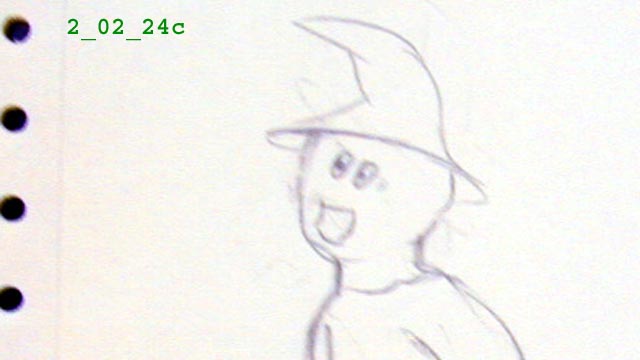
Woot (offscreen) : Goodbye!
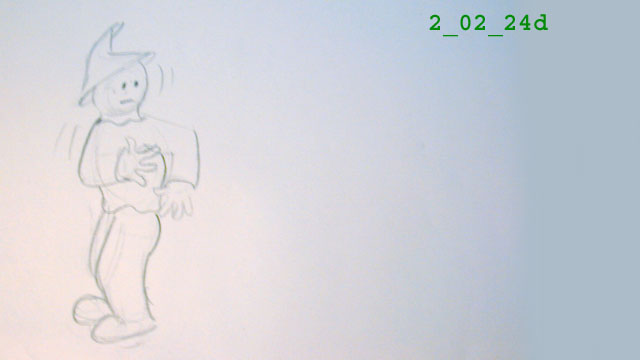
Tinman: See you later!

Scarecrow: hmmpph! "Opteryx"!

continued in next post
-
I'm thinking of dividing the next one into two close ups
Scarecrow: Now let's think this thru...
Woot: Maybe you should just stay here then!
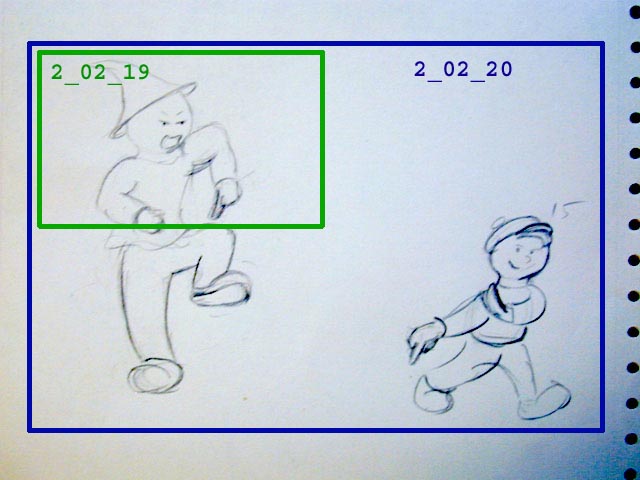
Scarecrow: by myself?

Pose movie: 2_02_020H.mov
Woot reacts

Pose movie: 2_02_021H.mov
Scarecrow: Well... maybe I will!

Pose Movie: 2_02_022H.mov
Tinman stomps back into frame: Oh, that's a good idea... you stay in this open, exposed clearing and wait for the Opteryx to come by!
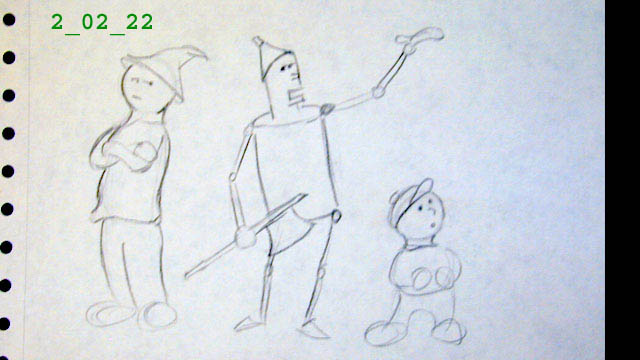
We don't have to go back to a close up here but it's slightly easier
Scarecrow: Opteryx?

Woot coaches Tinman
Tinman: Oh, you can't miss her. She's got, uh... twenty foot wings! and, uh... a giant beak... and...
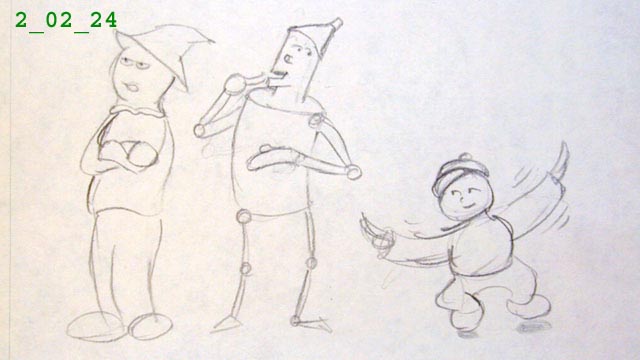
-
Scarecrow: well, you wouldn't be, but what if we ran into...
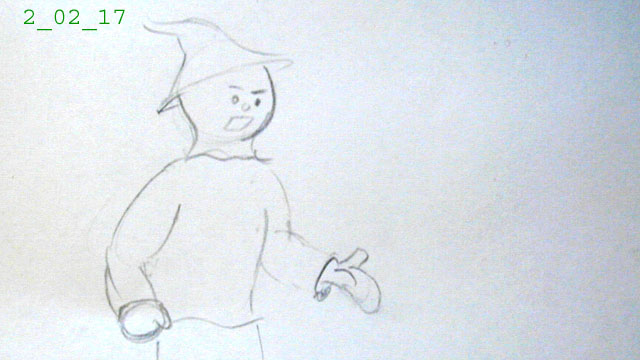
pose movie: 2_02_017H.mov
now we take a camera opposite the scarecrow to put him in the background as he babbles.
Tinman walks up close, peers down the path and shrugs his shoulders.
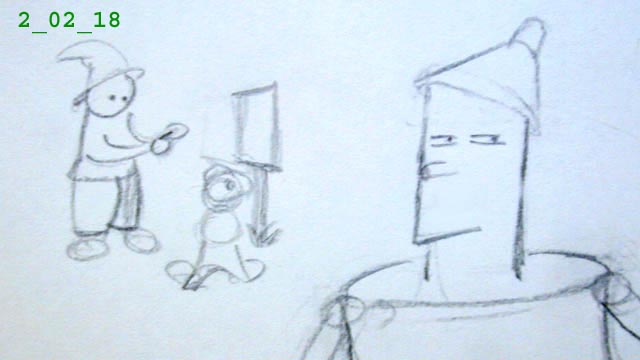
pose movie: 2_02_018H.mov
back to Scarecrow: ... or... a box of matches!

two versions again for next bit...
1) Scarecrow's POV to see the Tinman turn with his axe and say: We'll manage, OK?

2) or... it might be funny to just have the Tinman poke the axe in from the edge of the frame:
We'll manage, OK?
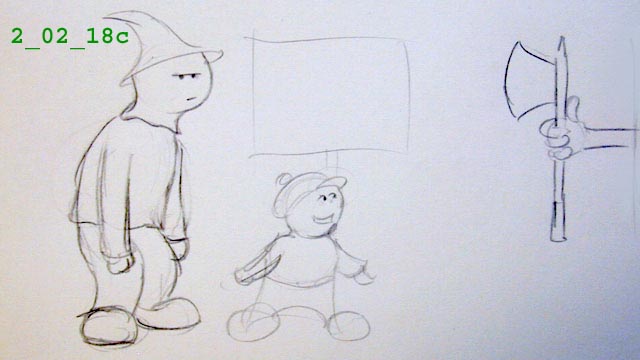
continued in next post
-
Scarecrow pushes Tinman aside to say:
But a warning sign means danger ...

scarecrow: and I for one... (blah blah blah) ...don't you agree, sire?
scarecrow hasn't noticed tinman has gone screen right

Now at this point I'm of two minds about what to do...
we could go back to the master shot to find Tinman over at the right:
Tinman: well... uh...
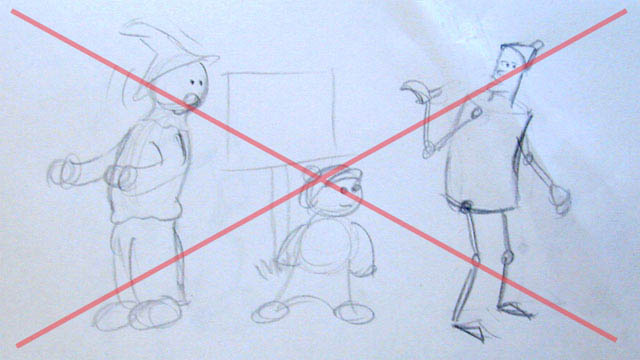
then go to a close-up for Woot saying : I'm not afraid

OR... we could go to a Scarecrow POV to catch the Tinman (the upper left frame): well... uh...
then we hear Woot's voice: I'm not afriad!
and then pan down as if we were the Scarecrow to see Woot challenging him (lower right frame)
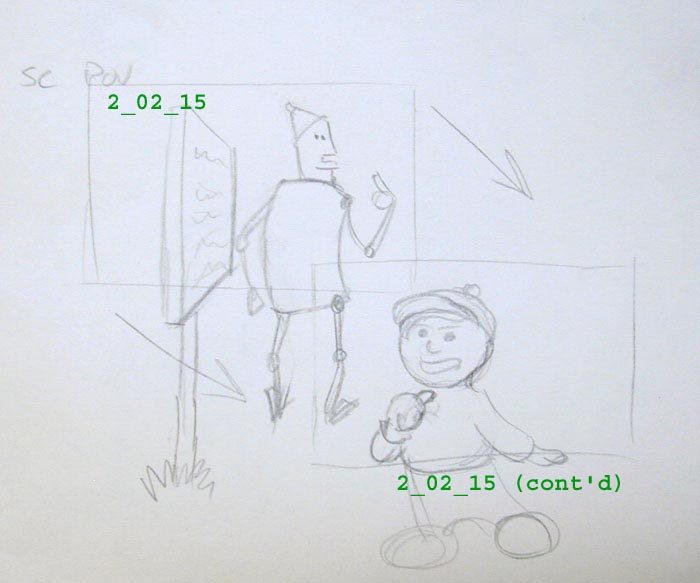
pose movie: pose movie: 2_07_15.mov
I'm leaning towards the latter version
2_02_16 has been rolled into scene 15
continued in next post
-
Using what I learned from the experiment above, I think I can stake out the actual camera angles and shots now.
So in sequence:
Scarecrow reading the sign...

Main poses movie:thicketH.mov
Then they take a look down the path and we see their POV of the forest. It could be a classic scary forest with trees that look like they have arms and faces, or maybe just the light and shadow on it make it look scary...
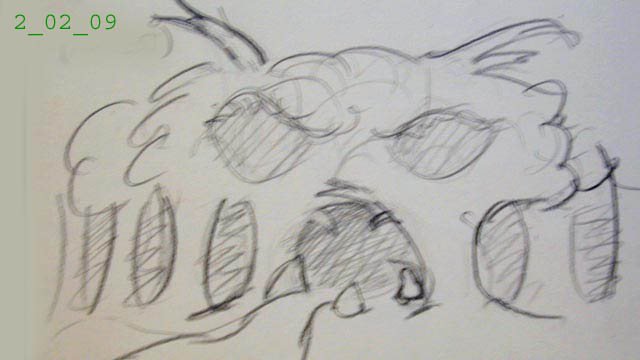
Scarecrow:Maybe we should go another way...
Tinman: good idea... how about if we double back along the river...

pose movie: 2_07_10.mov
as Tinman continues, Woot gets curious... and exits to the right
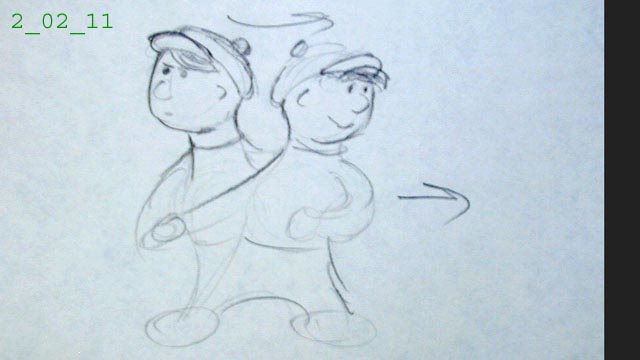
pose movie: 2_07_11.mov
We see Tinman is still talking but Woot dashes back into frameand interrupts: I wanna see this Loonville!
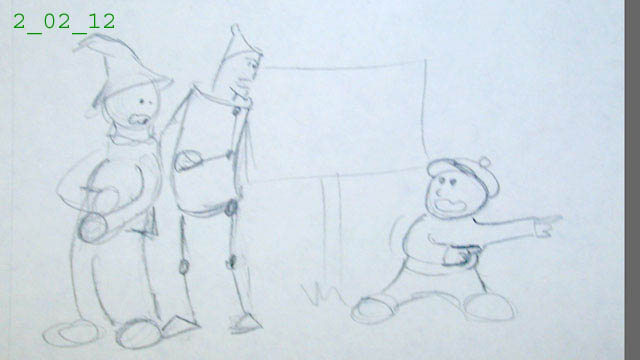
2_02_13 deleted, now part of 2_02_12
continued in next post...
-
my thoughts
- I like that you have a pretty good silhouette on Servant showing both the hand with the polish and the hand doing the polishing. You might consider tilting his left hand a bit so we see the polish in silhouette more.
- how about moving Servant's left foot forward (or back?) just a bit so his legs aren't lining up exactly together.
-the Servant's right hand looks like he's clutching a crayon or some similarly shaped object. It doesn't look like he's polishing
-I like that the servant steps into it, but it's weightless. And flat footed. It's either too long in duration or not accompanied by enough weight shift. A quick foot repostioning like we do when we're just slightly off balance might the way to go.
I'm not crazy about the Tinman's general pose in this shot. I like it better at the very beginning when he's not pointing his butt directly at the Servant.
-The tinman's left arm is going thru alot of motion but just barely peeking out from his silhouette. It creates an odd visual noise to the scene.
- The tinman's upper body tends to move quite a bit while the hips pretty much stay in one spot. That also creates a mass-less appearance. One clear example is when he straightens up around 01:23 to the end.
- I guess the upper body motion of the Tinman is him reacting to the motion of the polishing, but I think it's too big, too fast for a large character such as that.
-The tinman's right arm motion is also too fast. I think it needs to be rethought, but I don't have an immediate thought to give you.
-I wouldn't bother doing the lipsynch on shots like this where the final voice isn't available. In any event, I'd leave it for absolute last after all the other body motion is set.
"Russert's a big daisy editor" (That's what it sounds like to me)

-
That looks good ken!
Does that have porcelain on it already?
I'm sure you're aware of the numerous images of Yoda out there already. The fan art seems to vary quite a bit though.
edit: here's an inexpensive official model that could be obtained for study
-
Good walks are really, really hard to do.
Depending on what comes before and after, reframing the shot to exclude his feet can be a valid work-around and maybe has the advantage of showing us his face better.
Better be a good face!
The "walk" still looks rigid though because his torso and hips are almost motionless. (true on the Servant also)
There's a certain side to side motion our shoulders do to counterbalance the motion of the hips below them. The classic swinging of the arms is a result of that shoulder motion and not really an independent motion of their own.
I'm also bothered by the apparent camera motion from about 03:00 to 04:00, where woot seems to drift to the edge of the frame and and then drift back. I'm guessing that Woot and the camera both stop moving in this shot.
-
This shot is like a title that says "Next morning, 6:00 AM" except it does it visually.
I think Bob "grizzled animation veteran" Taylor guaged it right when he made it short. Lingering on it diminishes it's impact.
-
I don't think Bob intended for the shot to be this long. If the rooster were a character that we had to establish some sort of personality for maybe then the stylized walk in would be necessary.
But I think this is standard "rooster crowing". Too much could be made of it.
I would start the shot about where the 3 second mark is now. maybe pad about a half second before that.
I think you're on the right track with the rooster crowing part. I wouldn't have known where to start for "rooster crowing" and you've pulled a pretty good solution out of thin air. I'm impressed.
I would drop the complication of adding the walk entirely and focus on the story point of the shot, "Rooster crowing". I think it would make the shot more effective by getting the rooster crowing sooner. If the audience is watching the rooster for 3 seconds before he crows they will know exactly what's going to happen. If they only see him for a half a second before he crows we still have some chance of preserving the impact of this forward-time transition , which is what I think Bob was going for here.
And if we added 3 seconds to every 6 second shot we'd have a very long movie.

-
-
here's an old test I did by rendering "lines only" in A:M and auto-tracing the frames in Flash.
it seems like file size would be an issue...we have a 30K limit for the flash ads we create.
If you have a 30 K limit you pretty much need to originate everything in Flash and re-use your assets wisely.
3D-to-vector solutions work by making a new vector drawing for each frame; with no reuse of assets they tend not to be small.
-
-
BTW, when I made a note about "balance", I was presuming that the horizon is parallel to the camera frame and that this is not some sort of a tilted camera shot.













BRIAR ROSE TRAILER
in Showcase
Posted
Perhaps, but I only hear that trotted out when someone doesn't like the authority's opinion.
For me, the eye darts seem odd because they aren't in the style that the rest of the movie lives in, and they aren't a big enough part of the movie to expand the style to include them. They're like a blip and so their intended meaning isn't conveyed.