
noober
-
Posts
224 -
Joined
-
Last visited
Content Type
Profiles
Forums
Events
Posts posted by noober
-
-
Oversampling is an old technique that was used in A:M v 8.5 and earlier. Now, you get the equivalent with better control with multipass.
See thats why your the man.
thanks
-
I have a decal applied to the floor. And it repeats over and over abot 20x20. My problem is when it renders it realy starts to blur as you get closer to the camera. I thought i read something about antiailising. Is this what I need? If so where are its controls? Please someone help. I'm at work working on this right now. Help before the next hour or so is crucial. Thanks for yalls help.
-
Looking good. I see the spring and the cam, but I cant see the valves.
-
Bikes are looking good so far.... Love the style your using.
-
Looking really good. Keep at it. It took me a while to finish mine.

-
So maybe I'm blind. But could someone show me were the image contest are held?

Thanks
Shane
-
Vern said it right. Photoshop or some other tga editing software. I use Photoshop CS 2. But even Photoshop elements should do what your looking for.
-
I did this back in school. Remember I did this with competitive software, but perhaps you could get some tips on helping yours along. Hope y'all enjoy.
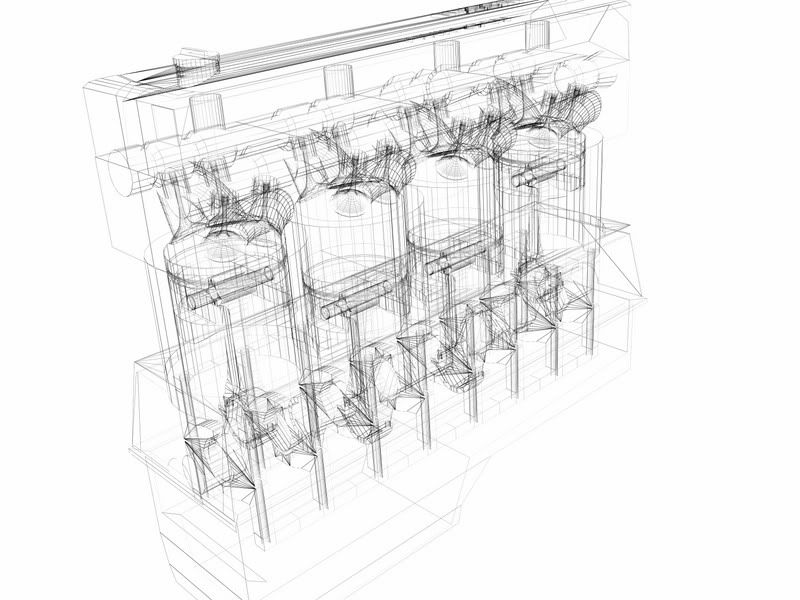
-
Nice job you must have. Wanna trade?

Nah, im good.
what kind of movie are you planning? the areas you render looks like something that would be in a animeish movie...The film takes place in mid bronze age. Its in its 3 year of production now. Got a year or so left. Then we got another film to start on. Work work work...
-
This is another scene in progress. Its another scene for my job. Hope you all enjoy. All comments welcome, but remember its toon render.

-
Building a engine is a great task to take on. While I was in school I had a teacher say that a "student" was not capable of building a running engine. That was all I needed to get started. It took two weeks. But I got it. I used a 3d software that was not Animation Master so I wont post it. Unless someone would like to see the wire frame, perhaps Hash won't mind.

-
This is where I'm at, for the moment. Enjoy...

-
Beautiful image and very nice use of the fog. Are you looking for a volumetric lighting effect? Like the light reflects off of the fog so you see streams of light shooting through the open areas of the bridge?
If so, you will need to set up a light (a kleig, or spot light) with volumetric lighting turned on.
I haven't experimented much with volumetric lighting just yet. I've been able to get it to work, just not with the results I was looking for
 .
.I hope that's what you were looking for.
- Michael
I think your right. Thats what I'm looking for. Do I use that as well as fog. Because I would like both effects.
-
Now I'm trying to surface the bridge itself... Still need help with the fog.
 Wish the light coming through the fog was a littler more defined.
Wish the light coming through the fog was a littler more defined. -
Nice work! I'm not sure what you mean by "sharper", but if you want there to be abit less fog, you can extend the far range of the fog beyond the scene more and that would do it.
The light source needs the hard light coming through the fog. I dont want to turn the fog up, the bridge will not show up enough. So I need to find a medium ground.
-
This is something I have wanted to do for some time now. Its still WIP but I'll give you guys a peak. I would love to know how to make the fog in the light "sharper". Any thoughts?

-
OK how can I make the fog in the light to be "thicker"? Is it a setting in the light or is it something with the camera?
-
Never mind, I found it...
-
I am working on a scene and would like to use fog... Could someone point me in the right direction?
-
Love the economy of splines (don't let them beveling nuts get to you)
Yeah, just listen to the filleting nuts as fillets only require bias tweaking.

Well I will say... I use both. As should we all. The trick is to figure out which one is required with each object. Though there is no substitute to higher geometry, it becomes a balancing act between "quality" and "render times". For Most still frames I say bevel. For more complex surfacing use fillet.
Remember I don't represent Hash or any of its affiliates.
Just my own 2 cents gathered from hands on deep in the trenches.
-
Here's an update. Rendered in toon. Still a WIP. Still gotta do lights and finish up the textures.

-
was there a different picture earlier today... because i thought i saw a different one in toon render... maybe i was seeing things though...
I did another scene for work. Its in another post. I think thats what your thinking of. Actually its the inside of this.
-
This is looking very nice indeed!
I'm a little puzzled by your choice of splining above the arches that you have marked out on those two protruding extensions. It looks like you have chosen to use a 3 point patch next to a five point patch instead of using the more reliable and friendly combination of two four point patches.
 Well if I remember right, there are no 5pt patches in the entire model. 3 and 4, but no 5.
Well if I remember right, there are no 5pt patches in the entire model. 3 and 4, but no 5. 
-
Absolutely fabulous looking! - this interior as well as your other view of your church model :
http://www.hash.com/forums/index.php?s=&am...st&p=225310
Love the economy of splines (don't let them beveling nuts get to you)
Thanks. I try.









model conversion plugin options
in New Users
Posted
I know the software is made to do this. I personally have tried this before with little success. I sure hope that someone can shed light on this. I have though been semi successful in exporting autodesk files. Though after converting to polys I get gaps where hooks and 5point patches were. But that is to be expected going from spline to polygon.
I have though been semi successful in exporting autodesk files. Though after converting to polys I get gaps where hooks and 5point patches were. But that is to be expected going from spline to polygon.