
noober
-
Posts
224 -
Joined
-
Last visited
Content Type
Profiles
Forums
Events
Posts posted by noober
-
-
Heres an update... I found the decaled version. Its a toon render and the lights are still, not even close.

-
This is a scene I'm doing for work. Its far from finished but I thought I would give yall a peak.

-
This is something I'm doing for work. Its going to be used as a backdrop for one of the scenes. It has since been decaled. But it still needs lights. After I get to the lights I'll post it again.
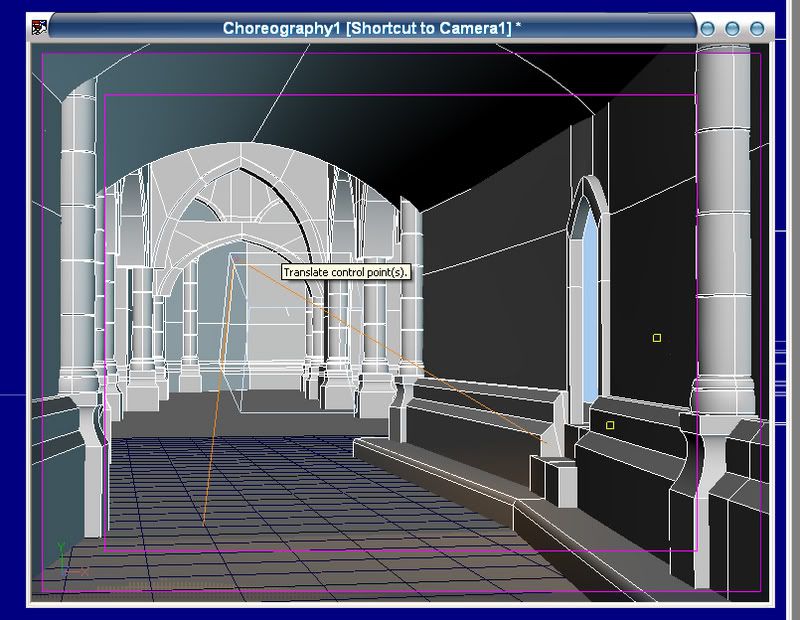
-
Well after playing with it i tried importing the emiter as a new model. Lot less problems. When it was imported to a new Chor, it worked fine... thats how i new it wasnt my model. It was the Chor. After making the model with just the emiter and keyframed it in. All is well. Well not perfect, but much, much closer. Thanks all.
-
OK heres the problem. I made a model, and it has fire. It looks great I might add. Then I import it into the choreography and the trouble starts. First it is no longer heading up like i made it. But down and foward. It actualy travels 6ft down to the ground plane. First thought forces were the problem. To no avail. I get sort of closer results but far from what I am looking for.
Any thoughts on what could be causing this?
-
I just wanted to thank everyone that commented. The model has been submitted to Hash for the 2008 extras dvd. I hope everyone enjoys its use. Thanks for your time.
Shane Perkins
-
Your name is embedded in that model forever. (Someone can change it with a text editor but I haven't seen anybody do that yet - and they'd be pretty easy to catch.) You can put whatever copyrights you want into the "Notes" field of the "File Info" on the Property dialog of the model. Most models are freely distributable but some have "limited to non-commercial use" copyright notices. I've seen alot of people include model author's names in the credits of their personal animations. I can't guarantee that but it seems to be the norm.
So how would I go about sending you the model? And what exactly would it be used for?
I still have a few tweaks I want to do, but all in all its done.
-
do you have reflections set onthe car material? what multipass setting did you render at?
Reflections are on the car. And to save time its only 4x multipass.
-
Well it finished rendering and I realy wasn'ty happy with the results. I added another white plane in front and re rendered. As far as the environment map, I wish I had a little more control over it. Any way here is what I got now.

-
Ah. I added the map. Its rendering as I type this. Ill post it when its done.
Thanks for the help.
-
actually you could use an environmental map
http://i96.photobucket.com/albums/l192/the...ngMarble-04.jpg
use this as an environmental map, that should improve the render look. have its opacity at around 35
How do I make an environmental map?
-
Thanks so much for the screen shot. That explains so much. I'll Render again after I make the changes. It may be a few days as I'm real busy with work and my BMW project.
Thanks again.
-
After some lighting adjustments this is where I'm at now. Any thoughts?
 p.s. This is a good model. I'm sure the A:M community would appreciate it if you donated the model to the "Extras" DVD, (but it's okay if you don't want to).
p.s. This is a good model. I'm sure the A:M community would appreciate it if you donated the model to the "Extras" DVD, (but it's okay if you don't want to).I could be talked into something like that. What rights to the model, if any, would I retain? Would I be given any credit for creating it or would it be anonymous?
-
Due to the size and layout of the room your subject is not really inside (good for radiosity) and not really outside (good for ambient occlusion).
You might try using multiple instances of a low intensity klieg with a large cone angle (160 -179 deg) to build an array of very large, overlapping lights just outside the window glass to simulate diffuse skylight. Render with at least 5x multi-pass and at least 2 rays per lamp. That's how I lit and rendered the large room in the attached image which has the "look" you might be trying for.
You might also want to crank up the brightness of your sky. IMO, it appears overly dark, even for an oncoming thunderstorm.
Great suggestions... I'll try them soon. I love the idea about the many kliegs. And due to all the confusion i will be removing the "tint" from the glass. The dealership has tinted windows. But I think no tint would work much better for what i'm trying to do.
P.S. The room you made looks great! Did you use Radiosity, Ambient occlusion, or defult render? Think I could see your screen shots of the chor? So I can see the light setup.
-
Ok it rendered. I'm tired. And I'm off to bed. Enjoy.

-
now all it needs is a metallic look(or a gloss paint color), more specularity it looks too plastic, the rims need to be more reflective
Ok I made the changes and am rendering again... Thanks for the comments. I admit that your comments have all been positive improvements. Thanks again for your help.
-
Excellent work! Are you using AM long? The blue floor and blue car makes for alot of blue!

I have been using AM for a little under 2 years. My job uses it, so I do projects on the side to improve my own skill.
-
Ok here you go... I hope you all enjoy.

-
Heres a shot of the interior. I am still waiting on the corrected render.

-
This wont be rendered for a while. I'm currently working on the BMW 330ci. I hope the comments keep coming. I'm writing all this down for when I get back to this project.
-
The render is going as I type this. I have included the "down"shot, as well as the white rectangle.
This was an old render I tried using Radiosity. And it needs a lot of work. What do you all think?

-
This was a project I did for school but I never finished fine tuning the lights. I used radiosity but I feel I never got the full use of all the settings. Any comments would be a great help.

-
Ill render the "down" shot right now... should be up in a little bit.
-
This is something I have been working on in my spare time. The model is finished but i will continue to work with the lighting. I really just want to see what kind of feedback I get on it.









Church
in Work In Progress / Sweatbox
Posted
Well as far as bevels.... Some corners are but most are not. It will be rendered with toon so many edges would be lost. I guess I should have said it was toon.