-
Posts
907 -
Joined
-
Last visited
Content Type
Profiles
Forums
Events
Posts posted by williamgaylord
-
-
Al Desrochers did a fine job of translating the script into French! I am very pleased with the results! This will add a lot of "character" to the episode.
Thanks, Al!
Bill Gaylord
-
Greate work Dhar! Loved it!
Bill Gaylord
-
Have to say you have a real talent for creating mechanical models. I'm really impressed by the scope and level of detail in these models. Fantastic work!
Sometimes I'm amazed at how quickly you crank some of these things out, too, given the detail and precision you put into them.
I can see why the author wanted to use your model.
Bill Gaylord
-
Whipped up a script in English. It's short and sweet (pun intended!). I need to translate it into French, since the dialog will be done in French with English subtitles. I studied French for six years long ago, but, I am embarrased to say, I never took the opportunity to speak it enough to become fluent. I sometimes say I've forgotten more French than I've every learned.
I can read it aloud as a script for voice acting and my pronounciation is fairly good, but I'd be hard pressed to carry on a conversation.
Therefor, I'm putting out a request that anyone who is a native French speaker help me translate the dialog into French. I want it to sound natural in French. Anybody out there interested? It's barely a page worth of dialog, so it won't be a daunting task. You'll definitely get full credit for the script translation.
I can send the script to whoever volunteers.
Thanks,
Bill Gaylord
-
-
Looking really good, especially the legs. The face has improved a lot. Here are a couple of pictures (not dalmations, though) that might help a bit with the face. Dogs jowls tend to drape over the lower jaw. They are usually "puffy" (rounded) near the nose and more lean (almost floppy) toward the corners of the mouth. When the mouth is closed the corners stick out a bit, as though the skin were folded (which it is actually). Usually a bit of an open loop at the back with the jowl sloping down toward the front. From the front the upper lip curves downward like a frown under the nose. Usually not much of a groove in the middle.
The nostrils are open along the sides, too, so the nose sort of has two flaps draped over the nostrils instead of two roundish openings at the front. From the front the nostrils spiral a bit.
Body tends to be more rounded at the chest and tapers at the waist, though you can't tell looking at my dog!
The eyes are a bit tricky (I still don't quite have the hang of them) because of the way the eyelids appear. The lower lids sweep in a smooth arcs down from the corners of the eyes (they are usually very prominant). The upper lid pulls back in more of an angle than an arc...it stretches sort of straight up against the bony ridge on the side near the snout and an arc from the outer corners or the eye to the top of the "angle". Makes the eye opennings look somewhat triangular.
All around great looking dog model! Good work!
Bill Gaylord
-
It occurs to me that I might be able to use composited renderings to get around the computational load of rendering the whole tree animation, along the lines of the techniques thread below:
I could even use the same branch or two, just relocate it and render it in different location of the tree! That might allow me to render the animation from a wide angle view relatively close to the tree.
Worth a try! Just need to squeeze in some time to try it out...

Bill Gaylord
Update: The most obvious flaw to this is how the branches and leaves in each layer of rendering cast and receive shadows among themselves. Not sure how to overcome this drawback.
-
Thanks for the compliments!
AAC! I was so focused on the video the audio coding options slipped my mind! (Easy done, given the tiny dimensions of my mind!) Yes, I do have Quicktime Pro so I should give that a whirl. Thanks for the suggestion.
Bill Gaylord
-
something about the flowers look weird just cant put my finger on it
A couple of hints: The painting in the background is a Van Gogh...and you are more likely to find wax than pollen or nectar in these fowers...
 (you probably figured it out already, I'm sure)
(you probably figured it out already, I'm sure)I've attached the front of the card, which makes the visual pun a lot more obvious.
Have a Slappy day!and happy anniversary!
...and yes, you could put your finger in it!Happy anniversary!
Thanks! My wife loved the card and we had a wonderful night out! (And yes, we've had 23 _ears [sic] together!)

Bill Gaylord
-
-
My wife and I are celebrating our 23rd anniversary today, so I'm created a bouquet for my wife. Actually this will be part of a card I'll be printing shortly. Yes, I am indeed prone to bad puns! But fortunately my wife has the same brand of humor.

The card will explain that the result is due to a bad cell phone connection when I called the florist...

Bill "Bad Pun! Bad Pun!" Gaylord
-
This has been on AM Films for some time, but I recently updated it to include the title and credits. (This expanded it to 6M instead of the posted 4M, so be warned.):
It features a marshmallow character I designed for a series of short films in the works I call the "Marshmallow Safety Films". Being rather vulnerable, it's rather easy to invent many kinds of humorous "accidents" for them to experience.

Not much action in this one. More of an exercise in lip syncing, based on Jason Osipa's excellent methods from his book "Stop Staring--Facial Modeling and Animation Done Right". (I very highly recommend this book! A must have for anyone really serious about learning facial animation.)
Enjoy!
Bill Gaylord
-
If you want a quick peek at what I look like before I get around to applying decals just click on my forum name and check out the photo on my profile.

I would be glad to add it to the Extras DVD. I'll also donate the both the regular and "orc" ears as well.
Bill
-
Still needs plenty of tweaking, but here it is attached to the ears. Ears and face are OK, but the shape of the head isn't quite right, especially at the back. The problem stems from side and frontal rotos that don't match because the camera perspective causes relative distortions.
I take it the best way to prepare rotoscope photos is to use a telephoto lense with a long focal length.

So with a mirror (or two), I'll make adjustments.
Ears are my own design (with plenty of inspiration from Yves Poissant and Mark Strohbehn). The face modeling follows Bill Young's "Model a Face" tutorial CD for the most part, with a few changes mainly in how the ears and face connect.
Bill
-
You have such a unique and very entertaining style. Really enjoyed this one! I enjoy your ever present decorative flair, too.

-
What if you simply put copies of the original at the begining and end and use the original to create the blur from one to the other? You could adjust the blur and translucency/transparencey of the stationary copies independently to get exactly the crispness or fuzziness you desire. I bet you could even get an effect where it starts in one color and ends in another, transitioning in the motion blurred part. You could also place copies of subcomponents at intermediate points in the transition (sort of a multi-story effect).

Pretty cool effect so far, Vern!
Bill Gaylord
-
I like the look, but technically speaking your ocean waves would be sunamis that would dwarf Mount Everest. Depends on whether you want a realistic look or an artistic fantasy look.
-
Very nice work! Very believable, natural (but creepy) form.
-
I'm unable to view it either. I have Quicktime 6.5.2. I would upgrade to 7, but I'd have to pay for the Pro upgrade again. (If I need to, I will.) Anybody else have the same version that can play it? At the first attempt I got the error message that the "required decoder was not available on the Quicktime site".
Bill Gaylord
-
Great model to go with good ears! Very realistic, although I feel that you could achieve it with few patches less (imho). I can't see how hooks could affect animation here... they seem to be placed very good...
Keep us posted!
Thanks. With practice I should get better at it. This is my first try, so it is very much a learning experience. I'm following Bill Young's "Model a Face" tutorial, so you might see some of his style reflected in my head.
I'm amazed at the elegance and efficiency of some of the work posted and aspire to approach that kind of skill some day. There are some really talented people out there, most of whom are very helpful and generous.
Thanks for the encouragement.

-
And here was me thinking you looked like rustboy's brother.
 Nice work.
Nice work.I did say that is was an idealized portrait... Have you seen my baby picure?Baby Pic

It looks good to me, William, though, personally, I prefer to add a few more patches than to use hooks where possible. Thats just me though.
Since I plan to use this to hone my facial rigging and animation skills, I may wind up removing the hooks. Thanks for the suggestion!
-
This is quite interesting. I'm not familiar with the term IBL. Are you saying you are creating the illusion of a surrounding image field that simulates a 3D point of view that can be rotated as though you were in the room looking around?
BTW, I first caught the title out of the corner of my eye and misread it as "Hoovering coin", promting a vivid image of a coin vacuuming the appartment.

Nice work!
Bill Gaylord
-
Thought I'd finally take a crack at modeling a realistic head to go with the ears I made earlier. This is a self portrait (egomaniacal person that I am). I made ears during a post debating what is the most difficult body part to model. (The "ears have it" in this case.) The ear models (I made an elf/orc version, too) are still available if anybody needs ears for their own model.
Here's the face to go with the ears (idealized of course--"Isn't he so handsom! Gaffaw, gaffaw...").
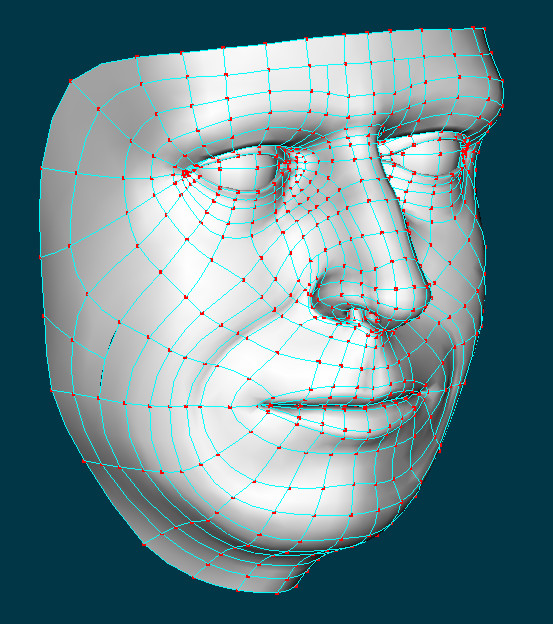
Any suggestions for improvement--for the model that is, not plastic surgery for myself--are quite welcome.
Thanks!
-


















new dog
in Work In Progress / Sweatbox
Posted
Great work on the nose! Looks like you've got it licked! (Accidental pun...Honest!)
I've been studying my dog's eyes. The lower lid is fairly puffy and runs kind of straight across the eye at an angle from the tear duct up to the eyebrow. The upper lid is much less puffy and pulls up to follow the brow. The tear duct is actually fairly large on a dog's eye, extending out a ways along the snout. The lower lid connects at the bottom of the duct and doesn't move much up or down. The upper lid stretches the tear duct straight up along the side of the snout and eye as it raises, which is part of why the eye looks a bit triangular. Hope that helps.
I can't say I've got four legged locamotion completely figured out yet, but I have noticed that in a walk the back and front leg movements are staggered so that three paws are on the ground at a time. One back paw and two front paws, then two back paws and one front paw. Almost like two bipeds, one following the other, but out of step just enough that only one foot out of four is off the ground at a time.
Trots and gallops are much easier. Trot: depending on the animal, either two on one side, then two on the other side, or left rear leg and right front leg, then right rear leg and left front leg, two landing at the same time as it alternates. Gallop: rear legs push off in a leap; front legs land one slightly later than the other; then the rear legs catch up, again landing one slightly later than the other, close to the front legs; rinse and repeat. Also in the gallop one rear leg lands slightly forward (and later) of the other, then the same goes for the front legs.
Great progress!
Bill Gaylord