-
Posts
907 -
Joined
-
Last visited
Content Type
Profiles
Forums
Events
Posts posted by williamgaylord
-
-
Thanks, Stuart! Great description of the process you used. This will be very helpful, I think. I'll be using a fixed camera perspective, and being a tree, the star of this little show won't travel far (it's no "Treebeard"), so in some respects I should have an easier time matching perspectives. I'd like to start with a stock photo of an urban scene to assemble a quick "concept" version. In that case I wouldn't have any measurments, but if I pick a scene with a level open lot, I figure I should be able to "fake it" reasonably well.
Any thoughts? Suggestions?
Thanks!
Bill Gaylord
-
How's this for a try. It's a translucent tube with four bulb lights lined up inside. Haven't tried it in a more interesting scene, so I don't know if it will have the right characteristics in practice.
Bill Gaylord
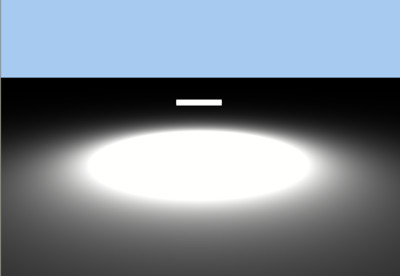
-
Ed Lynch's tutorial also describes "multiplane" rendering. That strikes me as being more like the approach I have in mind, and a lot easier to tweak.
Thanks,
Bill Gaylord
-
Thanks, Graham! Ed Lynch's tutorial look's like just what I need to get started.
Bill Gaylord
-
Stuart Roger's "Shaggy Showing Off" is a great example. If you read this Stuart, could you drop me a line?
Thanks,
Bill Gaylord
-
It's time for me to learn how to combine live action/stills with 3D. Any good tutorials out there? Actually what I need to do in the near future is put an animated tree in an urban scene. The nature of the application is such that the camera view is fixed, so a photo can provide the scene. How do I create a forced perspective with the 3D objects and lighting to blend them into the photo background? As I understand it so far, I need to use layers and create simple objects to cast shadows and scattered light onto to match the lighting in the photo. That leads to questions like "how do I make the objects invisible but the shadows visible", etc. This should be really fun!
Thanks,
Bill Gaylord
-
Frank,
Thanks for the references! These look very interesting. I plan to put this tree in an urban context, either a slum or a very stark, cold, sterile one (the latter might be easier to construct). This tree or its offspring will be the "star" of the show with other plants like grass (made with AM's wonderful hair). The "theme" is how trees and other plants can transform urban settings.
Thanks!
Bill Gaylord
-
Zachary,
I do plan to put a tutorial together on how to do this. I basically define the ultimate shape of the tree with spline paths. One defines the trunk. Others are "path" constrained to the trunk. Still others are contstrained to these branches and so on. Each branch is basically a tube with a bone assigned to each spline ring. The bones are constrained to a spline path. To make the branch "grow" I adjust the ease for length and scale the bones for thickness. Leaf clusters are done as self-contained groups, each with its own bone for scaling and constraint to a path. To make the work manageable and a lot easier to animate, I used these basic components to make three basic "characters": a trunk, a long branch, and a short branches. I then replicate the branch models a few times and change the shape of the spline paths and the angle of the leaf groups to create a "cast" of different characters I can assemble into a complete tree. I create a full growing action for each character so that I only need one or two slide posers to animate each branch. Each branch must also be made transparent at the very beginning of the growth action so it remains hidden until its time to "sprout". As efficient as this approach is, it is still a lot of work though. Trees have very simple anatomical structure, but a whole lot of it!
Bill Gaylord
-
I agree with you about the timing. As complicated as the model is, its reasonably easy to tweak it later. Each major branch is a separate "character" in the assembly and can be adjusted independently. Later I might be able to add some secondary motion to each branch, like leaf flutter and bending for wind like effects. For now I'm focused on how to animate the growth, which is quite a challenge all by itself. Thanks for the suggestions!
Bill Gaylord
-
Here is the latest installment of my tree growth animation project. I haven't been able to put much time into it in the last couple of months, being too busy with my "real" job. Once I get the whole thing built, textured, and animated, I want to put it in the context of a vacant lot in the middle of a city-scape. Any recommendations or how-tos for that sort of thing would be greatly appreciated.
Below is a simple still image render. Check out the latest animation at my "laboratory" .
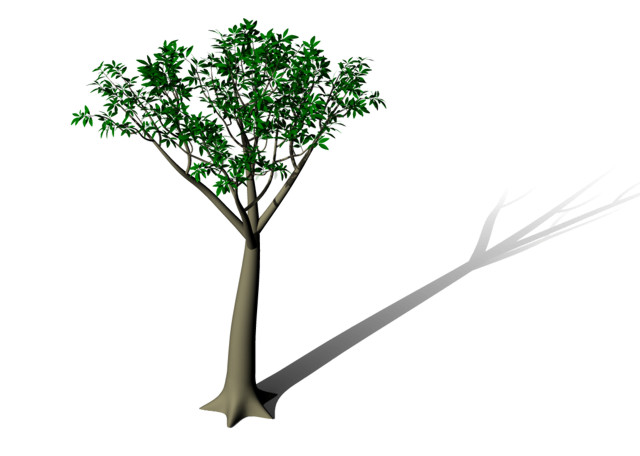
-
Sent this anecdote to Steve...he gave me permission to post it for your enjoyment:
The following anecdote happened to me: I was reading messages on the AM list when I read one where someone pointed out that the new Mascot was “censored”. I had just received the 2004 CD so I picked it up and, sure enough, it was “censored”. I showed it to my wife and she said, “Oh My! It’s a finger puppet!”. 8-)
Bill Gaylord










Problem with copy & paste
in (2003-2004)
Posted
Hey Roger, on a different subject, I've been looking for your tutorial "Modelling Lighting on a Sunny Day" that was referenced in Ed Lynch's tutorial "Combining CG Characters with Live Action". Any chance you could repost it for a while. See this thread for the motivation: thread.
Thanks!
Bill Gaylord