-
Posts
27,770 -
Joined
-
Last visited
-
Days Won
341
Content Type
Profiles
Forums
Events
Posts posted by robcat2075
-
-
There was a time when one could make a real movie for a mere $60,000 or so and it would be shown in real theaters and real people would see it.
This WaPo article looks back on the recently departed Roger Corman's contribution to that era.
QuoteThe producer and director ran what was essentially a trade school for future stars and filmmakers like Jack Nicholson, Francis Ford Coppola and Pam Grier.
-
podcasters comment
-
25 minutes ago, Tom said:
Is AM V19.5b the most up to date version available? ( I am not referring to any versions still in Beta.)
Yes, it is the latest official release.
I keep v19.0 installed for when I run into a problem that is peculiar to v19.5.
If you find something that doesn't work in v19.5 try it in v19.0 and let us know either way. -
Today at Live Answer Time we learned how to transfer a Pose from one model to another.
Note: Late in the discussion we encountered the need to copy the edited CP weighting of one model into another. There is a
 menu item for that... Clone CP Weights:
menu item for that... Clone CP Weights:

-
I just noticed the give-away includes VUE itself, the landscape generator. That's a big deal.
But I get a download that is an .xls file... a spreadsheet? Does one need MS Excel to use this?
-
Get your show back on track with answers to your A:M questions at Live Answer Time at Noon CDT, Saturday May 11, 2024.
Songwriter Irving "There's No Business Like Show Business" Berlin was born on this day in 1888.
-
On 5/9/2024 at 10:34 AM, Tom said:
Running a test with the Sprites material and the question is, does the patch count effect the "look" of the material emissions?
I have often wondered if particle emission rates are per patch or per group. Your test project is a good chance to examine this.
First, however, I'll note that the two squares in the Chor are not quite equal. DenseMesh is about 100 cm across while SimpleMesh is about 150cm across then scaled down to 62%. Scaling an object will scale the particles it emits so that may explain why Simple has sharper corners than Dense...

If I edit the squares so that both are 100 cm across and both 100% scaled in the chor, they are starting to look much more similar...

The emission rate in the Sprite Emitter is set to "1000"...

It's possible that is so high that an overload of sprites is masking any difference between the two results. I'm going to scale that value down by adjusting the Emission rate in the Sprite System. This value is always a percentage, not a count.

Why are there two controls for... the same thing?
It is possible to have more than one "Sprite Emitter" as children of the "Sprite System". For example a fire material might have a flame sprite, a smoke sprite and a spark sprite, each with its peculiar settings for many of the parameters we see in "Sprite Emitter". Having these percentage settings in the "Sprite System" lets us uniformly scale the whole effect without needing to edit each emitter.
With the emission rates scaled down to 1% we can observe the sprites being born...
Frame 0:

Frame 5

Frame 10:

Frame 15:

Frame 20:

Frame 25:

Even though DenseMesh has 25 times more patches than SimpleMesh, both seem to be putting out an equal number of particles. This is the opposite of what I expected. I thought the number of particles would increase with the number of patches.
I thought the lumpy result your original PRJ had for SimpleMesh was because it had fewer sprites to blend together, but it was really because they were scaled smaller and perhaps had less overlap among the sprites.
Thanks for inquiring, Tom! -
On 5/6/2024 at 3:33 PM, Xtaz said:
Working on the software today, I'm glad to see the HASH A:M exporter there. The matchmoving on it is pretty fast and precise 🥰
Are the files it exports still in the pre-v13 format? That would still work but I'm wondering if they ever updated.
-
Your original question... how to do these morphing clouds in the fashion of my more recent clouds made with noise combiners... I'll have to think about that more.
-
1 hour ago, Tom said:
Very interesting......thank you
How big are the sprites in that render? They appear to be rather large and shaded...
there's a zip with a PRJ in this thread
https://forums.hash.com/topic/41565-cloud-fly-thru/?do=findComment&comment=369290
A sprite needs to be custom designed for each shot to appropriately represent the light/darkness/shadow direction that matches the lighting in the scene, so the sprite in that PRJ will not necessarily work for another scene.
I recall we did a Live Answer Time where we got a force to blow particles away from a shape:
-
An extensive gallery of the couture worn at last night's Met Gala.
The event is ostensibly a dinner and, if nothing else, the outfits will make for something to talk about as they wolf down their fried chicken and Schlitz Beer..
2024 Met Gala: Red-Carpet Roundup




-
As a first gambit, recall this test from several years ago...
Those clouds are modeled shapes that emit one layer of sprites on the first frame, which then live for the duration of the shot. The clouds could potentially be any shape.
Since they are sprites one could add a force and turbulence that slowly blows then out of the sculpted shape.
For getting into the shape, how about another shot with the force blowing in the opposite direction, then reversing the frames so that the sprites appear to arrive at the shape rather than leav it?
Then edit the two renders together.
-
-
I haven't tried it yet but try this...
Delete all the poses and do a test render. Is the spline problem gone?
If it is, reload, delete the poses one at a time and test render each version until the problem is gone. That will give a clue that a particular pose might be the problem.
-
Jonathan Yeo does stylish oil portraits of notable people of all walks and is about to unveil an official portrait of King Charles. That canvas isn't shown in this article but you get glimpses of numerous others, which makes me very curious how Charles is going to turn out.
A Portrait Artist Fit for a King (but Not a President)
Quote“He brought the portrait back,” said Nick Jones, the founder of Soho House, a chain of private members’ clubs, which worked with Mr. Yeo to hang paintings by him and other artists on its walls. “Portraits were always such severe things,” Mr. Jones said. “He was able to add layers and bring out the personality of the people.”
Yeo's portrait of "Breaking Bad" star Giancarlo Esposito. What is up with the gi-normous mountain of dried paint on the edge of that pallette?

His portrait of Prince Philip, seen in this article has a low-polygon look to it...
As a portrait sitter, Prince Philip was also a spirited sparring partner
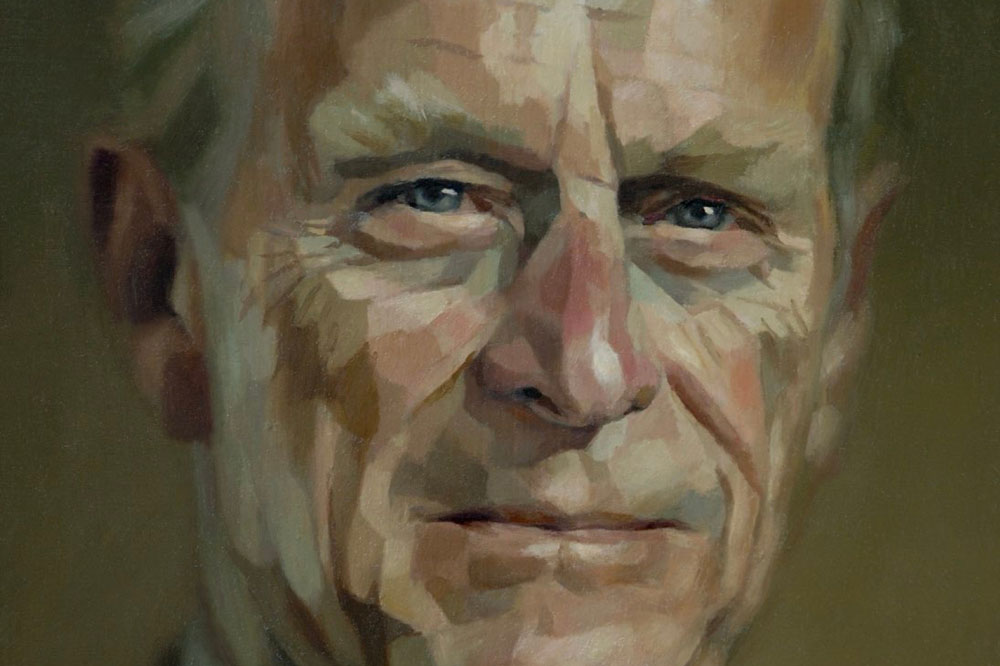
-
It's at $165,000 now.
I'm going to predict $275,000. I have no idea if that meets the reserve.
Update: Nope, they've already blown past $275K with 23 hours to go. 😮
-
First, try pressing the space bar to force a redraw.
Next... does this still happen if you put the character in a chor?
-
You've turned The Killer Bean into The Little Dutch Boy! 😀
-
An article with some history...
Here’s your chance to own a decommissioned US government supercomputer
-
It took 17 years but my Heavy Push has now surpassed 100,000 views on YouTube!
-
 1
1
-
-
If I invoke the export plugin from a model, that choice won't appear because there can only one model to export from a model.
If i invoke that export plugin from a Choreography (
 on the Chor in the PWS), that choice does appear because there can be many models in a Chor.
on the Chor in the PWS), that choice does appear because there can be many models in a Chor.
Likewise for the choice to "Export all frames"; it is only relevant in a Chor.
-
This?

-
Even Boris is looking good these days.
-
Here is another modern render of one of my old Animation Showdown animations.
I added a school gymnasium set and rendered with radiosity.
A birdseye view of the chor looks like this. The set is a completely enclosed box with two kleig lights in the ceiling...

A conventional render with those two lights gets this...

That is very severe. If I were going to use conventional lighting I would need add a number of fill lights in strategic places.
Here is a radiosity render. The shadow areas are no longer pitch black and there is visible detail even where the lights do not directly shine.

Overall, however, it is too dark for my taste. Increasing the Intensity of the lights so that the charcters were well illuminated caused the brightest spots on the floor to become overbright and clip.
Instead I applied a gamma correction to the radiosity render. I''m liking this much better...

Unfortunately, the shadowing that was indistinct in the raw render is now ever weaker. To give that some more bite i rendered a pass with ScreenSpace Ambient Occlusion (SSAO)...

... and composited that by "multiplying" it with the Radiosity. I did that in After Effects but an A:M "composite Project" can do the same operation.
This PNG alternates "before" and "after"...

SSAO has no anti-aliasing so I had to render those at 3x3 times the normal resolution to make smooth versions suitable for compositing.
When A:M introduced Radiosity our computers weren't ready for it. Each render took so long that animation was unthinkable. But now with a modern CPU and NetRender it is within reach.
My 640x480 test renders for this scene took only about 3 minutes per frame. After i got my settings decided and cranked up the quality, the full-frame final renders took only about 20 minutes each.
Get started with Radiosity with Yves Poissant's Cornell Box Tutorial
Learn more at Yves Poissant's Radiosity/Photon Mapping Pages
-
 1
1
-










The Banner is Back!
in Animation:Master
Posted
At the top of the forum is a banner of film frames highlighting interesting A:M work, which was a feature of the forum years ago but somehow got lost in a forum-software up date.
Click on a frame and it will take you to the relevant post! New frames highlighting new work will will be rotated in over time.
Thanks to @Rodney for creating the code that makes the banner work!