-
Posts
907 -
Joined
-
Last visited
Content Type
Profiles
Forums
Events
Posts posted by williamgaylord
-
-
Thanks for the link! Very nicely crafted article. Very helpful.
Bill Gaylord
-
I'm rigging the face of my Marshmallow guy. When I try to modify the gamma of a control point when in a percentage pose, I can't get it to turn by the handles. Is there a secret key stroke combination I'm missing, or a mode button that's on or off that shouldn't be or something. I can only change the length of the handle (adjusting the alpha), but can't turn it.
Bill Gaylord
-
-
This is a great resource, Larry! Thanks for providing it. Very helpful. Now it's in the top 10 list of my Web browser bookmarks!
Thanks!
Bill Gaylord
-
Oooh! I like that. That behaves quite well. I'll have to check out the project. How well does it work when the upper arm bone rotates along it's axis (roll)? A real arm can roll about 180 degrees at the shoulder. This will probably work well in that case, too.
I'm just about to start learning how to use fan bones and smartskin effectively, so this is very timely!
Bill Gaylord
-
John, that was the view as you exited the wormhole...it's caused by the immense gravitational gradients...

This has got to be one of your most elegant mistakes! May not have been what you intended, but visually it is really cool! I'd call it a happy accident.
It would be interesting to figure out how to do this sort of thing on purpose.
I love your experiments.
Bill Gaylord
-
Just tried it again and it worked fine. The key does seem to be to select only one side and then the other for the copy and paste mirrored. Worked just fine with .1cm tolerance and could probably work with a smaller tolerance. Phil Leavens explained it in more detail and it finally clicked in this rusty cog mind of mine.
Thanks!
-
That did the trick! Thanks, Phil!
Bill Gaylord
-
Still not getting it right somehow. Perhaps a simple step-by-step example ("micro" tutorial) would help. I haven't found much info on how to use it properly. It's got to be something simple I'm missing.
I agree about the eyes needing more reflectivity and specularity. Have been focusing more on the mechanics of making them move. I think teeth would add a lot as well. I was thinking along the lines of using "jimmies" (those little "capsule" shaped candy sprinkles) for teeth. It might be interesting to animate one marshmallow adding teeth to another--multicolored teeth from a small pile of "jimmies".
Thanks!
Bill Gaylord
-
I've got the eyes rigged and have started working on the mouth. To save some time and perhaps even get symmetrical controls, I've been trying to copy in one pose and then "paste mirrored" in another. Can't seem to get it to work. Copy and Paste work, but not "paste mirrored". I've tried tolerances all the way up to 5cm, which is larger than the mouth, but still no response. Any ideas what I am doing wrong? I select the mouth area in the source pose (which simultaneously highlights the same area in the destination pose) and copy. Then I click on the destination pose window and click "paste mirrored"--nothing happens. If I simply paste, that copies the moved CPs just fine. Not sure what I am doing wrong. Here is a picture of the two windows:
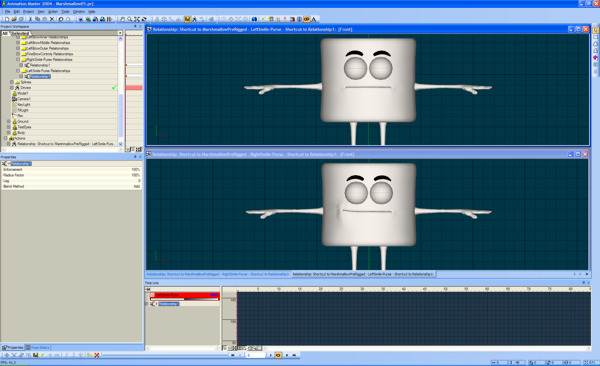
I copy from the bottom one and try to paste mirrored to the top. Maybe somebody out there can figure out what I am doing wrong. Should the relationships button be on or off? Animate button?
Bill Gaylord
-
This may be a dumb question, but are you selecting the cp's on the side that you want to past-mirrored too, before doing the paste-mirrored?
Actually I hide most of the mesh except the mouth and part of the mesh around the mouth--enough to include all the modified CPs in the original pose. I select all that is visible in the original pose and "copy". Then I select the same in the destination pose and click on "paste mirrored". Nothing happens? Is the tolerence set too low perhaps?
Bill Gaylord
-
I'm trying to copy and "paste mirrored" from one pose to another to create mirror image poses. For some reason I don't understand, it does not work. Paste works fine, but not past mirrored. Am I missing something? Are there some special requirements to get it to work? The following image shows the two pose windows. The mouth should be perfectly symmetrical in the original model as I used Copy/Flip/Attach to create it.
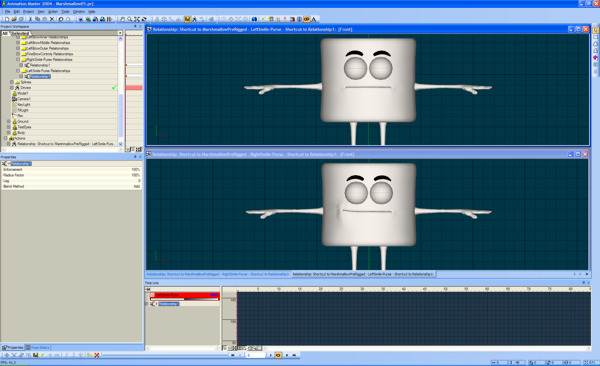
Any ideas on why it isn't working?
Bill Gaylord
-
I love the design! Sort of like an alien Homer Simpson and a Dr. Seuss character rolled into one. This looks like it will be a fun character to animate!
Bill Gaylord
-
Here is another eye test. This is a test of the full rig, based on Raf Anzovin's approach with the "lid line" control, and my own rig for controlling the size of the pupil. This is a rough cut that is runs by a bit too fast and lacks some refinements I would have added for a more important test.
I'm pretty pleased with the controls. I've tried to express puzzlement (Huh?), shock (OMG!), and abject horror (Aaaahhh!!) in rapid succession using just simple eyelids and "black dot" pupils. The idea is to get more expression with less anatomy. Let me know what you think of the design.
Bill Gaylord
-
Me too!!
 These guys have a lot of appeal. Any maidens or damsels? (Oh, yah...now I remember...you do have a damsel in the mix...)
These guys have a lot of appeal. Any maidens or damsels? (Oh, yah...now I remember...you do have a damsel in the mix...)Interesting asymmetry in his armored footwear. Is this second-hand armor? Nice style.
I plan to experiment a bit with your face rig approach this week. Pretty darn clever, that!
Bill Gaylord
-
Move the bone left and right to make the mouth narrow or wide, backwards and forwards for happy to sad, and up down for open closed. Then combine in any combination.
That is pretty cool! Look forward to learning more about it. Most of the scripts I have lined up for the Marshmallows do not involve much dialog, if any, with one exception of a talkative french marshmallow. Most depend more on sight gags, so a simple means of lip sync like this would be great.
I like the background designs. Using discarded barrels, tea pots, etc., for buildings is a nice touch. Kind of shifts the sense of scale in a humorous kind of way. Sort of like the giant Lego blocks in the evil castle of "Time Bandits".
Bill Gaylord
-
How did you do the facial rigging and animation for the mouth movements? The Kapsules are very similar to my Marshmallows (especially since I recently simplified the mouth to match the approach on your Kapsules
 ).
).Bill Gaylord
-
This is your Marshmallow...This is your Marshmallow on drugs! This is a simple test of the Marshmallow's adjustable pupils. Any comments or criticisms welcome. This is an abstract way to get more expression out of very simple eyes.
Bill Gaylord
-
Any opinions out there about whether or not I should give the marshmallow teeth? It might make the lip sync look more natural for certain sounds. I could perhaps use multicolored "jimmies" for teeth...

Bill Gaylord
-
Thanks! I'll try both.
-
I have a character with no backbone, so to speak. He's a marshmallow, so his body and head are one and the same. He has no spine to speak of. Any suggestions? I have just invested in TSM2, which as I understand it, allows you to install parts of the basic control rig. TSM1 required a minimum of three spine bones as I understand it. Are there similar limitations with TSM2 or can I dispense with the spine altogether or perhaps subsitute a simpler structure for it. I suppose if a three bone spine is required, there is perhaps a way to "fuse" the spine to behave as one bone?
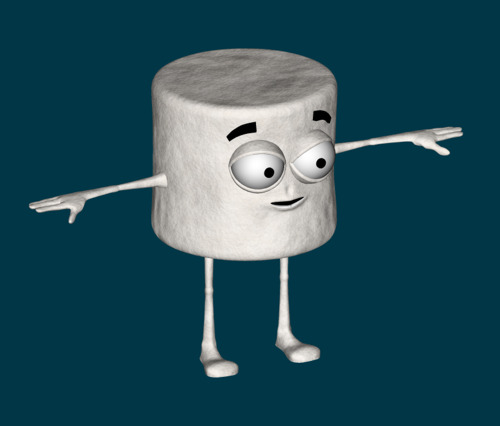
Thanks!
Bill Gaylord
-
simplified the mouth following John Henderson's "Kapsules" as a guide. Much better behaved mouth mesh! Threw in a tongue.
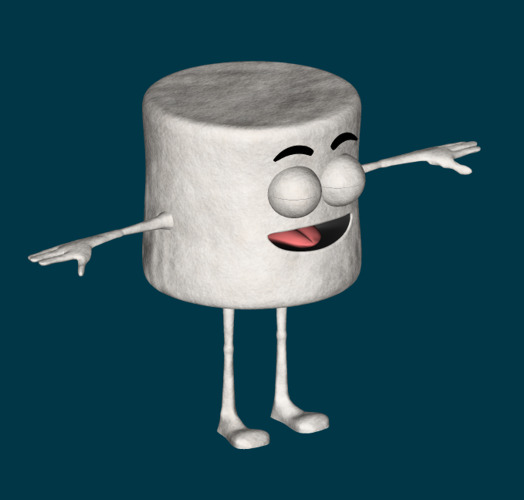

The eyes will have simple pupils that will be adjustable in size as explained in my cartoon eye tutorial.
Any comments/suggestions are welcome.
Bill Gaylord
-
Thanks, Robert! John's Kapsule mouths are much simpler than mine and look like they behave quite well. Think I'll try something very similar.
Thanks,
Bill Gaylord
-
Need some help with the mouth. Since the mouth is a big factor in the expressiveness of the face, I want to make it one of the more "high performance" parts of the model. Here are pictures of how I've integrated the mouth. This may limit how much I can manipulate the mouth before I start getting serious kinks and creases (at least unatural creases I don't want...). If anybody has any good suggestions on how to improve the mesh in and around the mouth to improve it's smoothness when stretched and manipulated, I would greatly appreciate it!
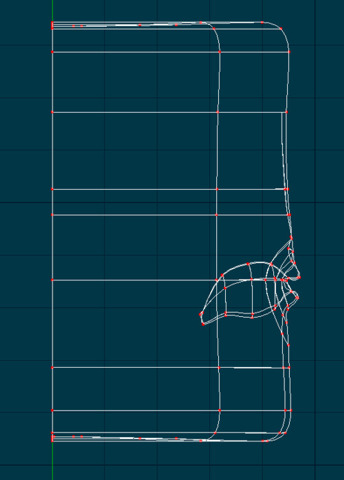
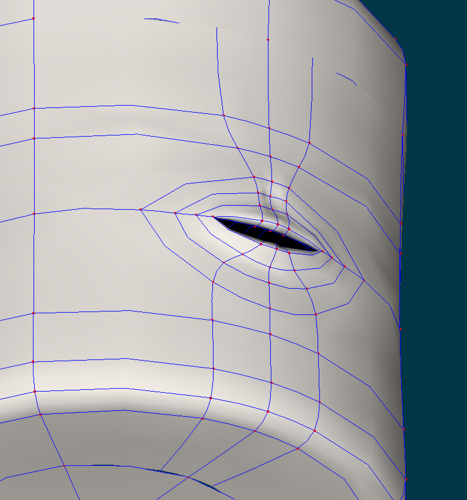
These pics should give you an idea of where five-point patches, hooks, and other potential "trouble areas" are located.
Include sketches, if you can, showing how you might modify or replace what I have done. Any general advice on how to make sure the mouth mesh behaves--gamma tweaks, etc.-- will be appreciated, too.
Thanks!!
Bill Gaylord










Found this while cleaning
in Work In Progress / Sweatbox
Posted
That's pretty cool! I would suggest on the return the tentacles should start bending where they join the body, keeping the ends together at first as the tentacles curl outward...sort of make a curve traveling from the inside out in a smooth motion...like the curve of a whipping motion, but slower. It should also be slower than the push motion. You probably already had that in mind.
Anyway, it's a pretty darn cool idea for a ship! I like it!
Might be cool to send a glowing pulse of light down each tentacle as it pushes, shooting out as a combined pulse of light at the end, or something similar.
Bill Gaylord