
Mikal
-
Posts
30 -
Joined
-
Last visited
Content Type
Profiles
Forums
Events
Posts posted by Mikal
-
-
Just an update for everyone, I'm using CURA to slice the STL, however, the thinest parts disappear and are replaced with supports. Maybe my settings aren't right in CURA, but I'd imagine it's not to thin in the inner circle area right?
-
Hi Everyone,
Thank you for the helpful advice! I've updated the model and now it's solid all the way through. My last issue is that on the tops and bottom the model is bending through the floor. I know I can hit "P" to make those sections straight, but the model doesn't look natural. Is there a way to reduce the severity of the bend in these parts?
I've attached photos and the new model file.
-
Like the title says, looks great in HASH, but exporting to OBJ gets wrecked. Not sure what I'm doing exactly wrong, might be export settings... Or maybe I screwed up making the model...
Goal is making something 3D printable.
I've included the file if anyone wants to poke around.
-
Went to info and this is what I had:
Total Patches: 15,320
5Point Patches: 1024
Total Hairs: 0
Without seeing your mesh, I cannot know for sure, but I'm going to guess that 15k patches is overkill for your model. Unless you are doing ultra detailed modeling, like Agep (Stian Walvaag) you probably don't need that many patches. Also, 1000 5-point patches sounds suspiciously high. Can you post a shaded/wireframe image of your model?
Here are the images of the mesh.
-
Rightclick your modelwindow and go to info,
there you get the patchcount of your specific model.
My expirience is that patch counts up to 10.000 are quite good to handle.
From at least 15.000 up I start to split my model into different parts and
assemble them in an action or chor.
(Obviously that has nothing much to do with your system (besides of Ram maybe ) but
with the way AM treats models, actions and chors differently.
In actions and chors you can handle a very large amount of patches.
Also make sure, that the "show particle/fur button is not activated.
Went to info and this is what I had:
Total Patches: 15,320
5Point Patches: 1024
Total Hairs: 0
You will run into that even on uber machines especially if you have smooth view cranked all the way up. Also try defragging the hard drive, really makes a huge difference in AM.That did help for sure!
-
Can anyone help me rig this model? I've tried again and again and i keep getting hung up.
-
Like the title says, I've created a model, and from what I've read, the program is lagging because there are so many cp points. I have an uber fast system and would think that it could handle a model like this. does anyone know any good optimization methods for AM?
My specs:
Quad-core 2.6
8gb DDR2
ATI 4870 X2
Thanks
-
I've tried this over and over again, I've exported both quicktime and avi and i get the same result.
What I'm trying to do is export my animation in widescreen (1.2) and no matter how many times I try it, it exports in fullscreen, (0.9).
Anyone know how fix this?
-
I'm having trouble with bone falloff. When I bend Godzilla's neck, the neck cuts into itself. I've looked at the manual and it doesn't seem to help any. Anyone know how?
-
-
Just wanted to say that the work in this thread is awesome. Great models and textures... looking at them, I keep getting reminded of the old movies. Would love to see some animation!
You can view test footage here: http://www.youtube.com/view_play_list?p=A34C9151A9739808

-
If I may be so bold...why do you want to? Spline hogs like Maya cannot to my knowledge handle the efficient 'low count' spline meshes of HASH models in an animation like AM can.
It was just a thought. I kind of am exploring both programs, I really like Hash though. It's much easier for me to handle, Maya is just, whoa way hard.
-
Does anyone know how to blend textures?
Not quite sure what you mean by blending. Are you using decals or materials?
Simple answer -
materials, use gradients, I think - not too sure on that.
I'm Using Materials, Dark Tree Symbiont Textures.
-
Hey,
Nice models man when do we get to see them fight? I cant wait to see Godzilla destroy Tokyo lol Keep up the good work man!
Geoff
Hmm, Not sure If i'm gonna make a city, that's beyond my model making ability at this point. Not to sure how to start.
Does anyone know how to blend textures?
-
very cool. I remember that robot... wasn't it called Giant Robot. As a kid I remember watching all those movies with my cousin on late Friday night shows.
The giant turtle Gamera was one of my favorites.
Jet Jaguar
-
-
All I have to say is I was always a big fan of Rodan!
And the Robot that could grow! forgot his name....
Jet Jaguar! Any ways Finished the Ghidorah Model.


Does anyone know how to BLEND textures?
-
Anybody know?
-
I only get 3 options: PLY, 3DS, AV2.
What version of A:M are you using?
I ask as in earlier versions you had to track down the plugins and install them separately.
I had version 11 and upgraded to v13.
-
Right click on the model> plugins>export>obj
That will save the model as an obj format model.
I only get 3 options: PLY, 3DS, AV2.
-
Pretty much what the topic says, I'm trying to export my model I made in Animation Master into Maya, so how do I do that?
-
-
WOW! thats cool!
im a real Godzilla fan, it looks great!, hey put more pictures up, show the back side too. thx:)
Well it's finally finished now, that was work in progress.


-
You should be able to run up to version 14 on your Oz CD, which you can download from the link Steve gave before. I am running v14.0c on mine. It needs the disk in it to load.
Hmm. It still says I need the OZ cd when loading V.14.
It still works fine with V.13














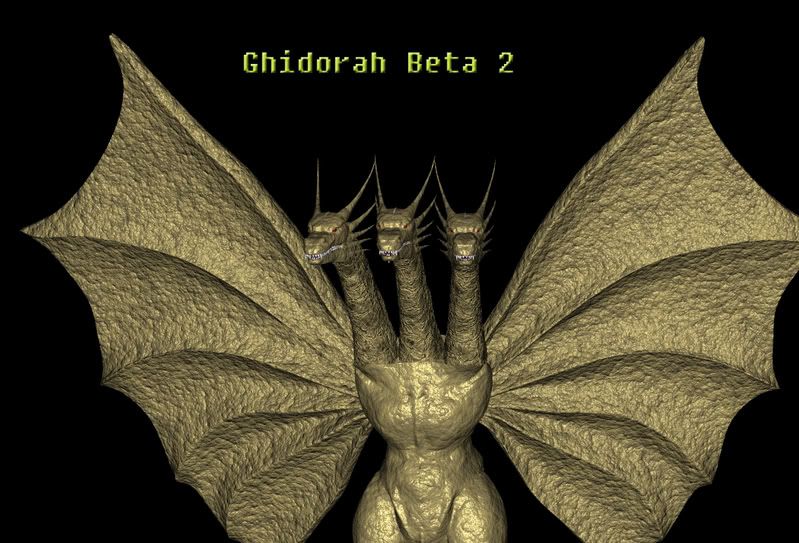

Model looks fine in HASH, export to OBJ and everything is wrong!
in Open Forum
Posted
I do have this much space. Maybe I need to select a smaller nozzle size? This specific print measures the size of a dime.