
Dale_The_Bold
-
Posts
55 -
Joined
-
Last visited
Content Type
Profiles
Forums
Events
Posts posted by Dale_The_Bold
-
-
I built one a while back, too. Nothing like making the most beautiful car ever. That door is tricky.
I got one in my garage, too.

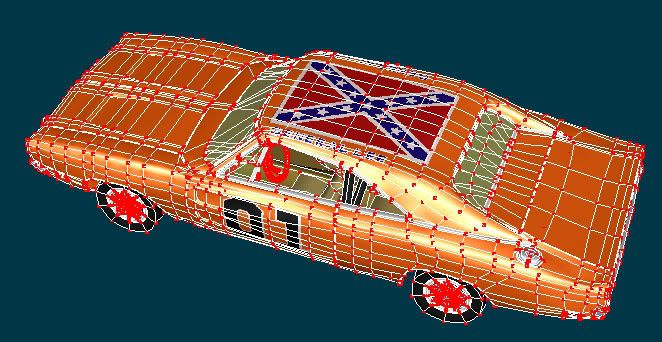
-
The song is great, the animation issues are few, and the look is just so cool. I just love that Scarecrow's voice. He could release audio books and I would just sit back and giggle listening to them.
-
The bone I'm trying to aim is is right there, but I can't get this other bone to select it with the eyedropper. I try to select the target from the list and the bone does not appear on the list. I can see the bone on screen, but clicking on it gets me "None."
The bone I am trying to aim at is a child of the bone that I am aiming with. Don't know if that matters*.
* It must matter. I just made it a sibling bone and, bam, it worked! Thanks for your help, um...me! I solved it myself within minutes of asking, lol. Is that one of the laws of rigging? that you can't aim at child bones?
-
So I can give each character a "starting pose" and then start each scene with that and animate from there?
-
I'm getting good at modeling. Well, decent, anyway. Now I'm trying to set up rigs. I'm very young and naive in the way of animating my models. (These are my babies, and I'm trying to teach them to walk!). But I'm trying to get a grasp on it so I can become like many of the wizards who reside here.
So, I'm learning to rig and I'm getting the concept. I think I can rig a character pretty well from all of the learning resources I've found here. But the part that is confusing me is the constraints. I "get" the concept and how to do it, but I have to set up an action in order to get that option. Is there a way to set up a constraint such that every time I import that character, his/her usual constraints are already in place, or will I have to tweak that on every new scene?
-
Very clever and very well built model. You could really run with this theme, a bird flying a helicopter, a monkey using an elevator, a cheetah in a race car, etc.

-
I wanted to animate a title screen with letters that drop from above and land on the ground, but after completing the animation, AM decided to adjust the animation and now my letters drop beyond the surface of the ground before settling in the next key frame. Is there a way to tell it to knock this off? I'm guessing there is just a setting for keyframes which will get it to not "follow-through" with the momentum of prior frames.
-
I found myself saying, "No, God, I cannot keep a secret."

-
The targets are also invisible when I go to set up an action.
-
After reading your first post, I deleted the targets. I'm guessing there must be some residual settings then from those targets having been there?
-
Could you post a screen capture?
What I've done at this point is re-build the right leg, which you can see in the screen shot. Whatever was making the bones disappear wasn't in the new bones. I renamed the new ones with the exact same names and hierarchy as the originals. I still haven't done the left leg, but my intention is to save a new version of 2001 Skeleton so I don't run into this problem again. But it's a mystery to which I'd like to find the answer.
-
Okay, I checked it. They are not hidden.
I loaded 2001 skeleton and started a new Action, just to see what would happen. It has the same problem, everything from the thighs through the feet become invisible.
-
I'm using a model that I created on my own, but I followed the "Show Some Backbone" tutorial with my model. I've deleted the bones and started over a few times, and the leg bones just vanish. I can't find the settings for IK, and are those set in the model or in the action?
-
Sorry for starting so many new threads, but I'm basically diving headlong into A:M this weekend, and I've taken all next week off to submerge myself in it. So bear with me.

The trouble I'm having right now is that when I start a new action, a few bones (thigh and calf) are missing from my rig. When I lift the foot, or pull down the pelvis, the knee bends properly. So it is seeing the bones and the model is responding properly, but I cannot see them, nor select them to manipulate them. I could assign coordinates mathematically, but that would be a nightmare to have to do that every time, and I like to be able to see the skeletal structure as I animate. All other bones appear and work properly, but the leg bones are invisible. Is there a setting I can change? I don't have them "hidden," they just automatically become hidden in the action window. I can see those bones in the modeling window just fine.
-
I created an excellent blink pose, but now I want to do a variation of that which is a hard blink, like if you get sand thrown in your face. Is there a way to duplicate my existing pose and then tweak the new copy?
-
I built my first character and gave her bones and made her run. I selected the skirt and made it cloth, and it flaps around in a really cool way, but her legs pass through the skirt. This happened before I made it into cloth, too, but now it's just more of a glaringly obvious problem.
Basically, I'm looking for guidance to the right place to look. Am I supposed to fix this with constraints, or is there another path to the solution? Is there a property I can assign to the skirt so that I don't have to reset those properties every time I load the character into a choreography or action?
-
Actually, I got it figured out. I downloaded Direct X 9, which I don't think mattered. Then I swore a bunch of times, and rebooted. Left for a while, and then took a nap. After that, I tried again, and it worked. Should I write up a tutorial?

-
This is probably a really dumb question, but you've got "Stereo" set to ON in your Render to File Settings (on the Options tab), and the "Stereo Type" set to Anaglyph, right?
Yes, and I've tried it with everything else off, and a bunch of stuff on, too.
-
Before I upgraded, I used to enjoy rendering a model using the stereo feature, just to show off that A:M could do that. But, since I upgraded, I lost those settings. I've tried many settings, but the images just show up as plain ol' images without any 3D-ness to it. What happened? What am I doing wrong?
-
I thinking mostly about performance in animation, will A:M show much of a difference between the XT and Pro cards. I know the XT is better, but by how much (There is about a $200 difference in price)?
-
Cereal is too difficult. Just serve pancakes.

-
Will the Athlon 64 processors work well with A:M and the Adobe Video Collection? Also, would dual processors really help?
-
Not to worry, I already bought a copy of XP Pro for the computer, now I just need to build it so I can install it!
-
I would like to build a PC that is designed around production. I'll use my old goat of a PC to surf the web and such (this new one won't even be connected to the web, but I want to build a machine that will unleash the power of A:M and my collection of Adobe software. What's the best CPU (or dual CPU set up) out there right now? What's the best video card? Any motherboard recommendations?
I already know this is going to be expensive, but I'm willing to spend a lot on this passion o' mine.









A couple of characters I finished
in Work In Progress / Sweatbox
Posted
Well done! Lots of personality even when standing still.