
TempleTiger
-
Posts
78 -
Joined
-
Last visited
Content Type
Profiles
Forums
Events
Posts posted by TempleTiger
-
-
-
Decals is allways rendered on top of materials. So if you apply color-decals they will cover the (fake) reflection/environment-map.
-
IK and surface constraint combined with translate limits.
Is this what you are looking for?
>>> Bugleg.prj
I dont have time to describe the rig right now - Pick it appart and se if it is something you could use.
btw. Surface constraints works with displacement maps too, I didnt add one though.
-
The bottom CP's also needs to be inside the Distortion cage (as if it wasn't distorted). Have you tried limiting translations of the null? or maybe scaling the distort object will help covering the rug.
-
The rug needs to be inside the distort object: move the 'ball' up a little, it'll work

-
Is your key color -not set- ?
edit: imagine you make such short sentence and spell it wrong

-
From the sound of it, what you are looking for could be "group connected", it is the "/" key. Selects all CPs connected to your current selection(s). (Ctrl+A selects all CPs)
-
SpaceToast:
The thing about a massive amount of surface constraints pretty much resamples the picture of what I whished to do with proxy projections - if Marcel Bricman's conform plugin worked in animation too it would be a perfect for such hybrid approach.
...I also kinda failed to project displacement maps ..it seemed to render in model and action windows, but not at all in chor.
Frank Silas:
I do not mind sharing my work, the torso model was done just for this demonstration anyways - but the project file is not pretty, it is not much to pick appart, already is appart actually
 However when I have done a little more experimentation and got a little more time - I am considering a more detailed explaination/tutorial (not a complete step by step though).
However when I have done a little more experimentation and got a little more time - I am considering a more detailed explaination/tutorial (not a complete step by step though).cfree68f:
Bump maps bothers me alot is the added layer of shading, It may not be that bad, I did try and it was not awful but not still not good enough for my use. Though maybe if you render the bump at some crazy high level you could turn it down in composite and it would be acceptable, I will give it a try.
-
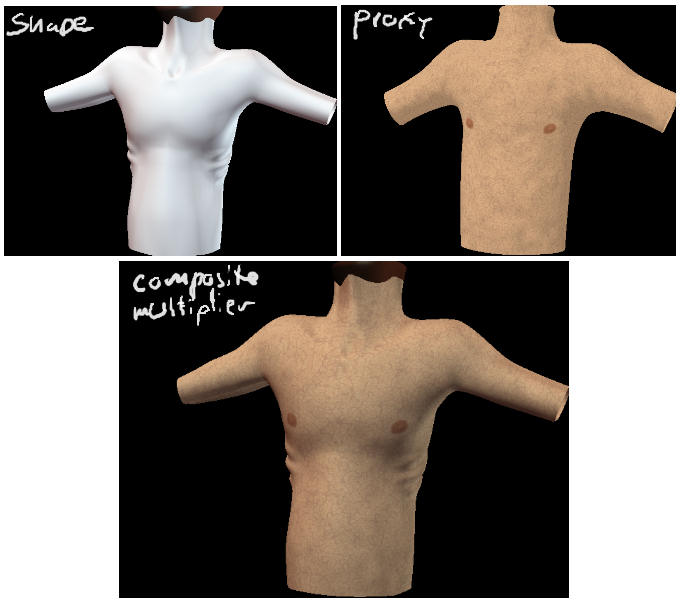
the edges is still not perfect, but they are not bad either.
For a character with cloth etc. an addtional custom alpha map is needed for final compositing.
>>> Camera Projection 2 nipple alert

I tried rendering a projection map using a static camera, but the projection map in 11t appears flawed with Global axis on, so my render results was not good - but it was almost there.
Also I was unable to control the rotation of a material with expressions (not within relationships anyways), translations worked well though. May work in Cho. Anyone got some pointers?
-
I just had a look on my own knee, but my knee cap seems to lead and the skin stays behind more (assuming the thigh is the non-moving bone) looks good though.
Vertex jumping is not too bad even on such simple mesh. Actually the only thing bad is you can unly use this with hinge joints...
It does seem a little difficult to predict the results, I do not see the actual need for image sequences, but maybe one could use a 3d paint app. to make the displacements maps?
edit: ok, I do get the idea with the image sequence

-
Orient like and spherical limits, you should be doing it right, maybe you should add the limit after the orient like ... order sometimes makes the difference.
I just had to try it out (I am terrible at explaing things), works for me:
-
I belive you would be able to set a plane projection material to be controlled by a bone or null with expressions, but without simpler setup it will become a huge workload considering the amount of maps and surfaces to cover. I thought about this erlier, but I do not think it will work well for skin, because the edges of the projection will not be attached and therefore no streching, only sliding.
Camera projection/ composite?:
pass1 "Proxy" = simple mesh with color and no light shading.
pass2 "Shape" = complex mesh white with shades and shadows
Composited with multiplier filter (order indifferent).
The proxy pass could also be a front projection (camera projection) so you do not have to use another app.
(will post images later)
I guess there is unexplored options in composition filters, but my knowledge of such stops at simple rgb math.

-
I was just trying to make another example using camera projection/composite which actually turned out quite good! Problem areas is overlapping (arm pits) and edges. This could almost substitute the need for a material plugin, but it just does not work well with anything but color (It becomes too obvious with bump).
It might be possible to add bump maps etc. by useing additional corner orthogonal cameras and planar projections, but it will sure become a composite hell

Anyways, the example shows the skin-Proxy and the Shape (I used smartskin with both) this about all what is needed for what I am talking about (User work ofcause) nothing more would be needed except maybe some tweeking. (maps is to be applied to the proxy)
oh well, maybe I should try hell once more...
-
cfree68f:
Sliding Deformation lattices requires a high density mesh to avoid Popping and jumping CP, which is the same problem I assosiate with softbody dynamics (this is why I have not given it much thought). To make high density meshes is to me like ignoring the advantage of patches, unless they could be made to control the mesh at a subdivided level instead of CP's. Besides you will still need to model a lot of inside with lattices.
Sounds more like you want 'sliding' Displacement maps, eh ? ...I think you can allready do this with projection maps, although you will be doing some blind work trying to position and animate the projection. (I hope material gizmos make it in v12)
entity:
I do not see how this would be insane. The use would require only small changes in the current workflow. The hardest part of Proxy projection would be to make an inverse-refraction-like material, but this is just raytrace-math... It will take on render time, like a glass material at most but I belive it to be less then a dynamic simulation. I dare not assume the wait for great looking character skin will be over in v12 but I am looking forward to see what can be done

I have made some tests to give an idea of what an ordinary projection could look like:
( Sphere test - Plane test )
If only this could be applied to a custom shape instead of primitives...
-
If you are not afraid of regedit:
Look in
"HKEY_CURRENT_USER\Software\Hash, Inc.\Animation Master V11.0\General"
and set "Magnetic Field Distance" to something higher then 0.
-
I have had thoughts about how to make dynamic sliding skin for some time. Now it is about time I share those thoughts because I can only take them this far...
When you think about how to give your Characters Realistic looking Skin that Slides over muscle and bones it seems that Sliding Geometry with Cloth-like Simulations is the only way to do it:
Softbody/Hardbody Simulation
-
 PRO:
PRO:
- Most true to real-life mechanics.
- Looks cool when it works.
- It really does look cool!
 CON:
CON:
- It is a lot of extra work to make the inside of a character.
- Time to simulate is not suited for lengthy animations on home computers.
- It is not the best use of patches...
I am personally not against this way, we all need to understand the inside to make the outside anyway, but I think it does take away a little of the art and freedom of character designs.
I think (and this is speculation) that other approaches has not been sought because Texture is stuck in position on the Geometry and therefore Skin/Texture and Geometry seems to be treated as one.
To provide an alternative it would be required to unstuck the Texture from the Geometry! If Texture was able to slide on Geometry (artistically modelled as if muscles and bones infact was shaping the surface from underneath), it would allow the artist to stay in control of shape and still have that skin sliding effect. Allowing bulges to stay in shape as modelled when Skin slides over (think shoulderblades, kneecaps, ribs etc.). Also the CP jumping effect of low/medium density meshes would be eliminated.
One way to 'unstuck' the texture:
UV sliding
This could be Manual or Dynamic poseing and sliding of UV's. Dynamic would require the UV's to slide proportional to spline length and such - Tricky but probably not impossible to do.
-
 PRO:
PRO:
- It allows much control for the Artist
- Texture would be applied like normal decals.
- and also still be viewable in Shaded Mode.
 CON:
CON:
- It requires new features of AM.
- It will likely require some precalculations/simulation.
- May require too much work from the Artist.
I would like this feature in AM but I had my doubts about how well it could be implemented - and also since feature requests is not allowed in the forum I thought of something else..
Proxy Projection
Using a low density patch proxy geometry that projects Texture through normals onto the high desity Shape Geometry. The proxy would follow the Shape and where the patches of the proxy is streched the the Texture will appear to slide on the Shape Geometry.
-
 PRO:
PRO:
- Possible to create with the features currently available in AM (I think).
- True patches seems ideal for proxy. (unlike edgy polygons)
- Allows a lot of flexibility for the artist.
 CON:
CON:
- Overlapping may cause problems.
- Probably not viewable in Shaded Mode (render only).
- I am not a programmer.
I think this could work very well, and with little programming in relation to other approachs, and still give that really cool and most wanted realistic looking skin sliding effect.
How I think it could work (in theory): A Material would be made to 'steal' the attributes of the Proxy (it would be part of the same 'model'). The Proxy could be identified with a Group name or with another Material because it also needs to be hidden from the render. Additional controls is likly needed to minimize overlap problems etc. (distance-limit and maybe an angle-tolerance assuming a normal to normal comparisson of proxy and surface).
It would be really cool if someone with SDK insight and/or skills in that area could research the possibilites for such a Material/Plugin... If it actually could work, I do not think that I will be the only one interested!
Any Thoughts ?

-
-
If not one of above suggestions, maybe the term you are looking for is peak (P key).
-
Increase Subdivisions (page up) will make your curves to look more like wireframe.









Beveling leads to banding in model surface...
in New Users
Posted
You could try some 5pt patches.
Not sure if they will cause more problems then you already have, but worth a shot.