
Gaduunka
-
Posts
33 -
Joined
-
Last visited
Content Type
Profiles
Forums
Events
Posts posted by Gaduunka
-
-
Last summer I wanted to make a couple of short live-action videos of the Hulk. I started, but because of school in the fall, my project was halted! Now that I finished my first year of college i'm ready to start the project up again.
Here's what I've done so far.
Modeled a Hulk: Okay, I didn't really model it. I saw the one that came with my AM v11.1 and I knew I could mess with a little. All I did was a little smartskin tooling around, added hair, and gave him a little more texture. Is it the best Hulk ever? No, but it'll suffice for my thirst to entertain myself this summer before boot camp. If anyone can help me out with the model, please do. I'm still an amateur with A:M. Animation isn't really my gig, but I enjoy doing it for my own pleasure.
Live Action Footage: Easy for me, I've started working on a test video to see what I can improve on. CG + Live action isn't the easiest to pull off, but it's whatever.
Hulk I'm messing around with:

Just him standing there. Help me out a little, I want to learn.
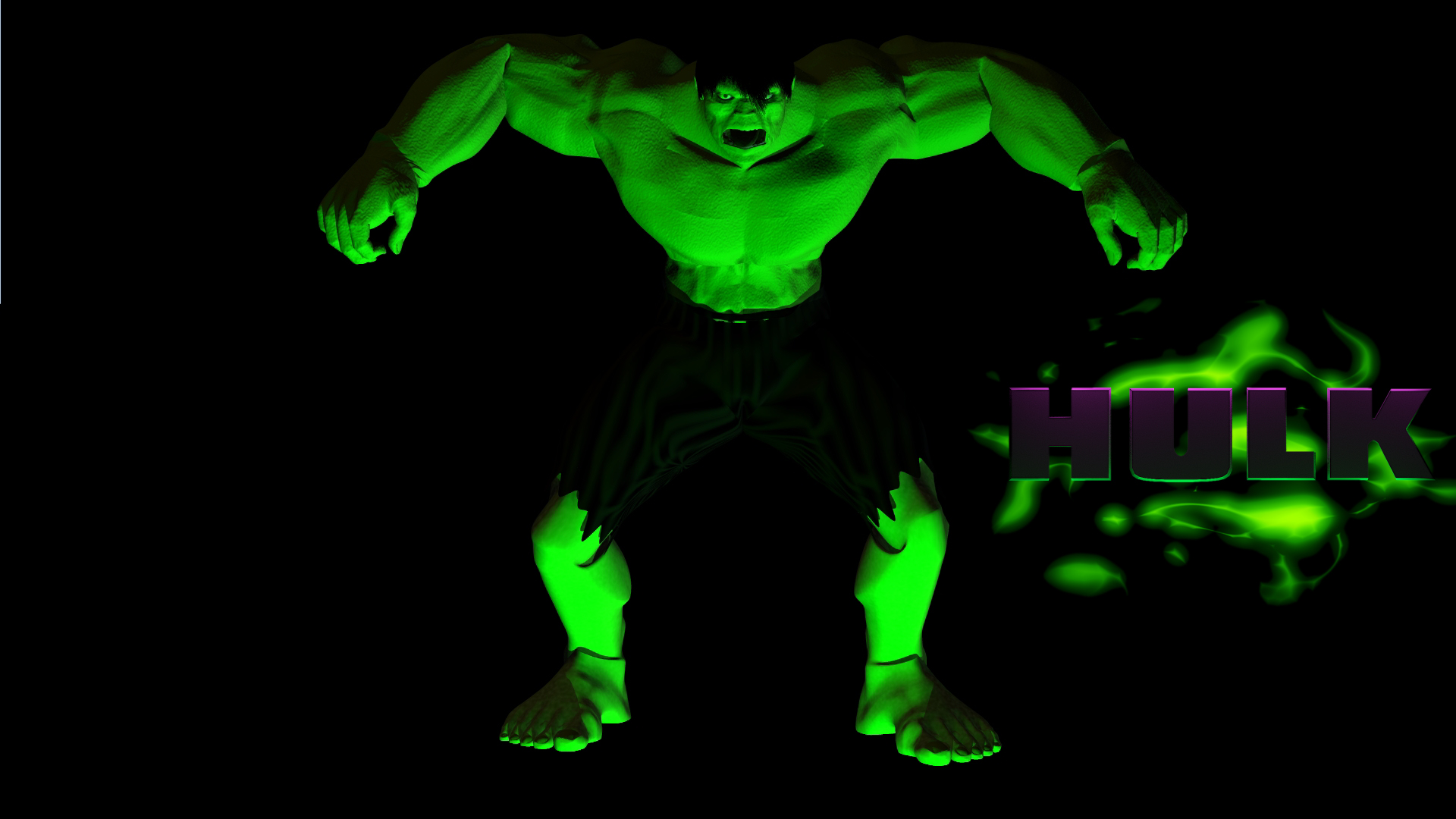
Another one of him. I think this is a different texture I used. Either way, it's the one I am sticking with.
-
Is there a tutorial on creating Alpha Channels? I end up just making a pink background for my projects in A:M, and key out the Pink in AE.
-
How exactly do you guys import these models? Everytime I try to... A:M just freezes up, and crashes. And when they do import, they have no textures.
-
My werewolf has a lot of hair, so all of it is hidden so I can animate him. The realtime rendering is still pretty slow when I move him around, or travel along the timeline. How can I make a proxy for my wolf?
You may not need to make a proxy for your model. For better responsiveness in real-time, do as many of following as needed:
1) turn off hair (biggest effect in real time responsiveness) - Shift + 8 (toggle hair & particles on/off)
2) Decrease display resolution of your models: hit the "page down" until you hear the bong-bong. Your models will be displayed at 1 poly/patch (makes real-time display update most responsive) or 4, or 16 or adaptive. Hit "page up" to increase display resolution.
If you have a very complicated choreography - lots of models, lots of patches and responsiveness is still sluggish:
1) turn off visibility of those other non-essential models not needed for animating (object render mode = hidden in for shortcut to model). Or if you must see other models, make their visibility mode = wireframe and keep the model that you are interested in animating in shaded, or shaded wireframe
2) make object draw mode something less than curved (vector or bounding box) for those models that don't require accurate real-time display
Yeah, I found out how to lower the resolution of my models, which makes animating possible now! Thanks for the reply.
(Also, I have my particle hide/show button on my toolbar.)
-
Thank you so much Fuchur! I didn't think of using the forum search engine. The splines and control points are moving a lot more smoothly now.
-
Some really nice work here!
Are you going to make an actual story and video to all this work? I'm super hyped to see you finish more.
(That orc looks a lot like Dranosh Saurfang!)
-
Okay, thanks. Where can I find the simplify button?
Also, where can I find a good smartskin tutorial?
(Or at least an insider on how to apply one.)
-
Okay, I started tooling around with David Simmons' werewolf model. Made one closely resembeling his, except I added the features I needed for my video.
Two questions:
I want to add some features, such as wrinkles. I drew an image of some small details I'd like to add to him as a decal, but I can't make the white part go away? How do I get rid of it?
My werewolf has a lot of hair, so all of it is hidden so I can animate him. The realtime rendering is still pretty slow when I move him around, or travel along the timeline. How can I make a proxy for my wolf?
-
Can anyone create a Werewolf model for me? I've tried to make one, but I just can't get the modeling thing down.
I can probably handle rigging it. (Done the tutorials, it's not as scary as it looks)
I know Werewolves don't actually exist, but I would like it to look realistic.
I'll upload pictures later today... Kinda late and too tired to draw.
-
I was thinking... If we still have a problem with transitions, why not add a motion blur, when panning to a new window?
-
Edit: I think we've very effectively hijacked Gaduunka's topic.
In light of that I've changed the title and moved it to the Tutorials forum.
Pfft, thanks a lot...

Just kidding, but I'd like to thanks everyone for their replies on my topic... even if it was a little off.
We've got what you might call a "Storyboard" of what we want to happen. As I've told you before, I can animate quite well... just as anyone can, but i'm
having a very, painful, headaching, Tylenol popping, hard time just to make these complex models i'm after!
It'll take me MONTHS trying to make these! I feel one of my weakest points in A:M is the modeling, I can draw, but modeling is waaay over drawing!
I'll keep searching the tutorials section.
-
Ha ha, thanks for the comments guys, and... OMG IT'S ROBCAT

And... what's a Jim Henson? (Prolly a newbie question, but go ahead and knock that out for me..)
Both of the voices were mine, so I'm glad those turned out to be fitting! I hope my next animation is a lot better than this, I certainly know I can do better to make it more... Life like, and
keep the characters moving instead of being completely still.
But first, I wanna learn how to make my own model!

-
Seemed pretty good to me, I think the worst part is the fact that his hands aren't all the way on the door...

-
My friend and I we're on a video game streak the other week and came across and game, "Cell Factor".
Great game and all, but now we plan to make a minimovie over it. Like, maybe 30 minutes.
We've planned out that all human characters will be played out by real people, and we'll have Guardians (Giant Robot thingies that look like General Grievous clones.) done in Animation Master.
So I blew off the dust of my CD and started it up.
I'd like to know the difficulty of adding Animation to actual video footage. We're also going to be using psychonesis and will be using objects in A:M to throw around.
All this is actually going to be planned out to be done in the fall, right now, we're just setting our crap straight, props, Etc....
I'm still a NOOB at modeling, but I'm exceptional at animating.
Any Tutorials over making practice models that I can brush up on?
Thanks.
(Whoops, posted this in the forum thingy.... might wanna move it.)
-
Here we go...

-
-
Okay, I got a new CD drive and I'm ready to start back up on my animation master. (I could use a few modeling tutorials, but for now, I'll use some of these extra models.[but I seriously need some])
I've got an .AVI image in the backround, but I'd like to know how to get shadows in my video I have playing back there.

-
Errr.... Guess I'll have to do the subscription...

I found this program to be the easiest to use since I've learned most of the tips and tricks in it, and I still have my serial key. (I tried blender and 3ds Max, that was as hard as learning to do brain surgery!)
Well, guess I'll wait untill Christmas, thanks guys.
-
Okay, I know this is supposed to be in the Report section, but that didn't work for me... everytime I went there, it said there was an erro on the page....
Now for the problem...
My CD drive is broken, but I have Animation:Master v11.1 <<< 2005, outdated....
I got this program when I was twelve for my birthday because I was curious to learn to animate. I did a little here and there... Was too young didn't understand it.
Got a new computer this year and I saw Animation:Master on my desk sitting cold and alone... But my CD drive is broken... Worst part is, my parents didn't buy a Hewlett Packard, it's and ASUS with
an integrated CD drive, so it's not like we could replace it, they told us we'd need a new one because for the first month, it worked. (Garbage that they wouldn't let use get another one...
 )
)Is it possible I could get a direct download for Animation:Master untill I get another computer... (Could be a while)
Or... do I just have to buy another copy...

Hulkouts
in Work In Progress / Sweatbox
Posted
Whoa there... Don't get your hopes up! The Hulk i'm messing around with doesn't look realistic at all... But I figure I can do the shadows and a little bit of lighting. It's just an attempt for me.